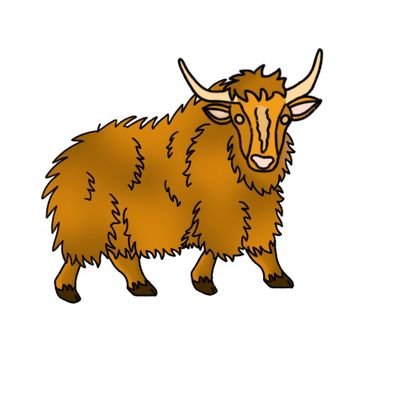picoCTF 2019 – General Skills WriteUp

Contents
- The Factory’s Secret (1)
- 2Warm (50)
- Lets Warm Up (50)
- Warmed Up (50)
- Bases (100)
- First Grep (100)
- Resources (100)
- strings it (100)
- what’s a net cat? (100)
- Based (200)
- First Grep: Part II (200)
- plumbing (200)
- whats-the-difference (200)
- where-is-the-file (200)
- flag_shop (300)
The Factory’s Secret (1)
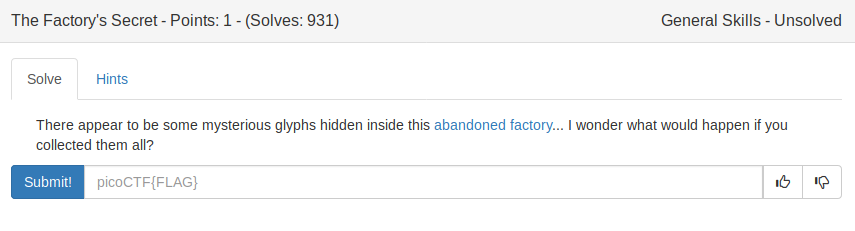
While the challenge was only worth one point, I consider it one of the most fun challenges this contest had. Let’s gt started:
Fragment 1
The first fragment is just lying on the General Skills Room floor.
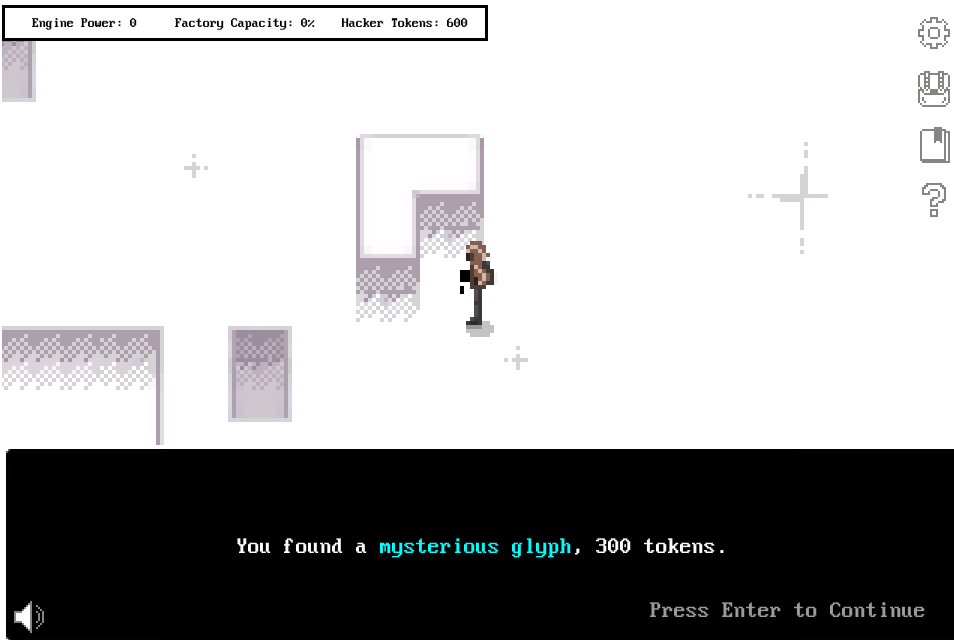
Fragment 2
The second fragment lies within the Web Exploitation Room. I was able to see it as I walked to the computer that hosts the challenges:
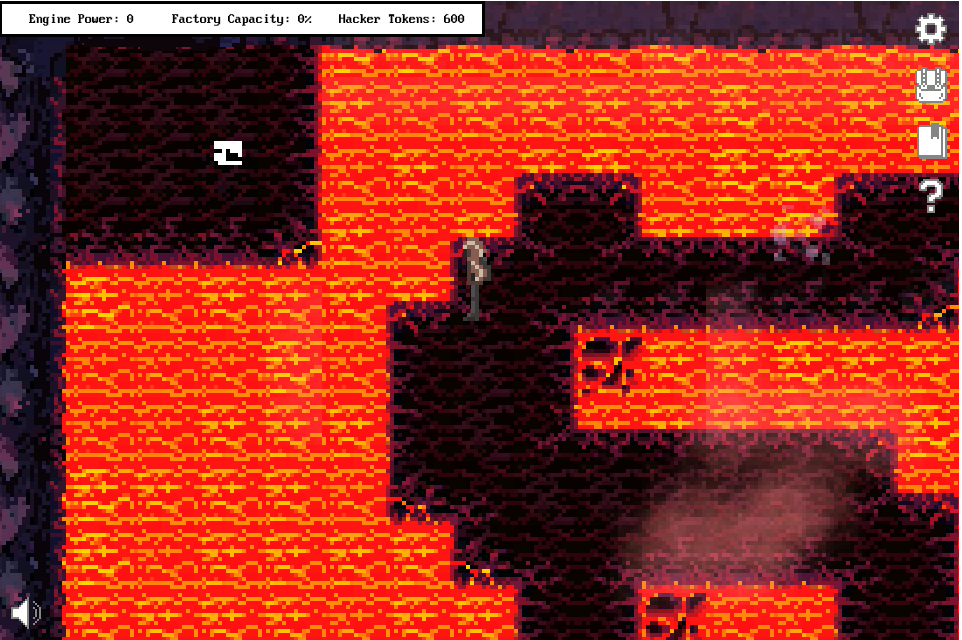
However, we are not able to directly walk there and take it. I first made our way to the computer:
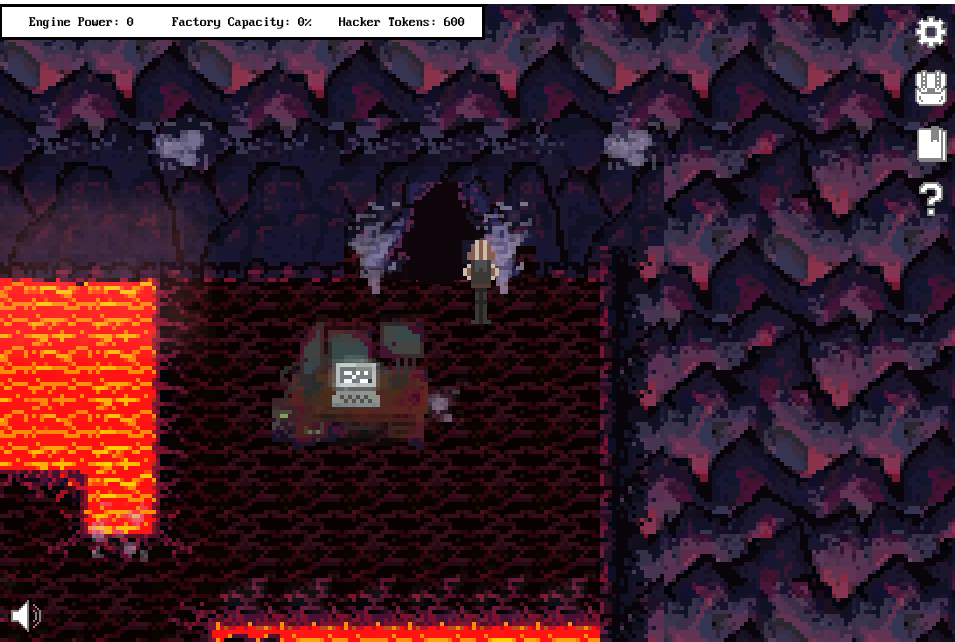
Once I got there, I entered the cave, which took me to another corner of the map:
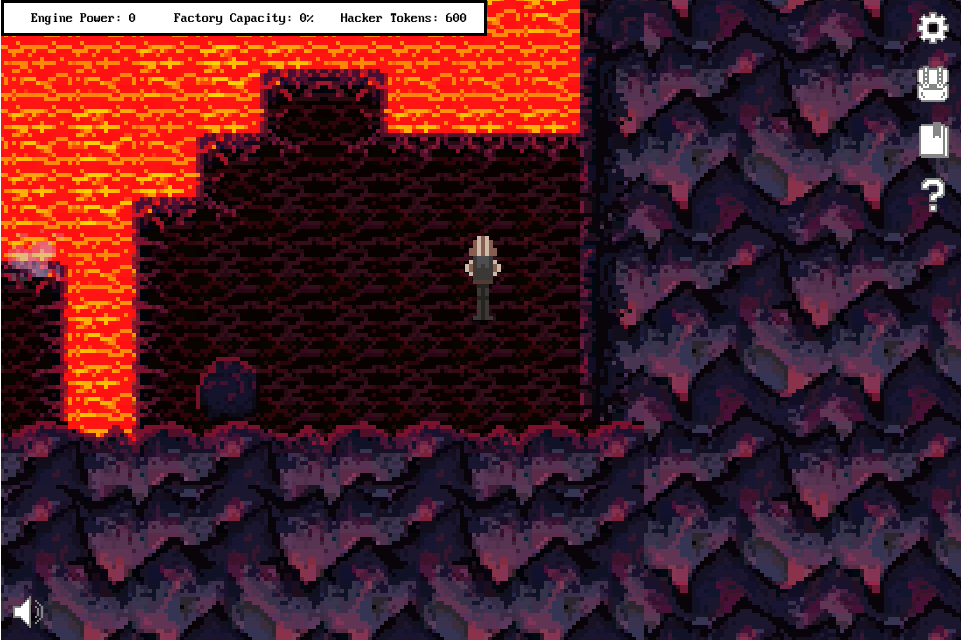
There is another cave entrance at the bottom of the screen. To be able to enter it, I first needed to move the stone:
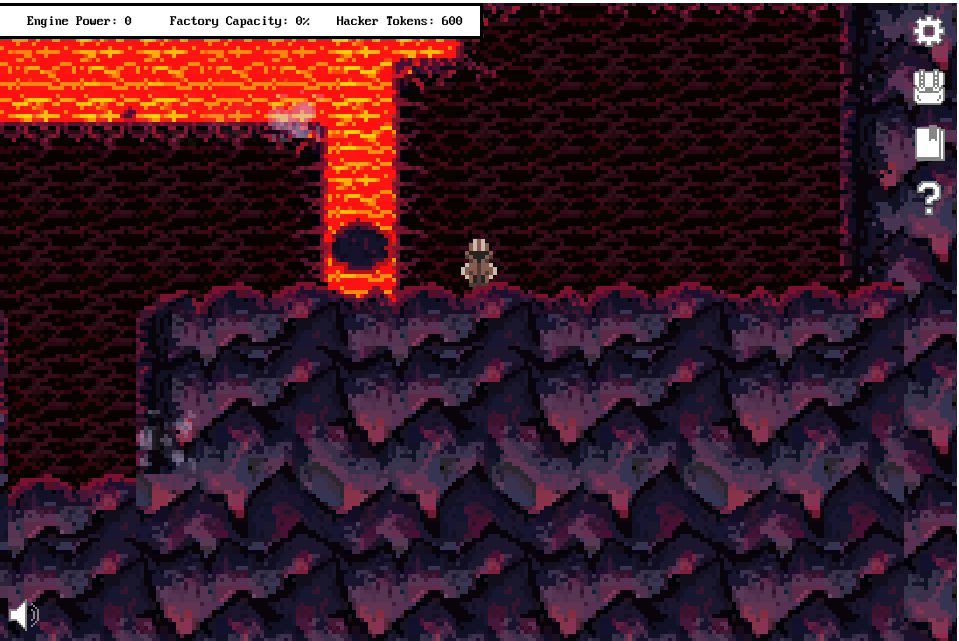
The cave took me to the small ‘island’ that held the glyph fragment:
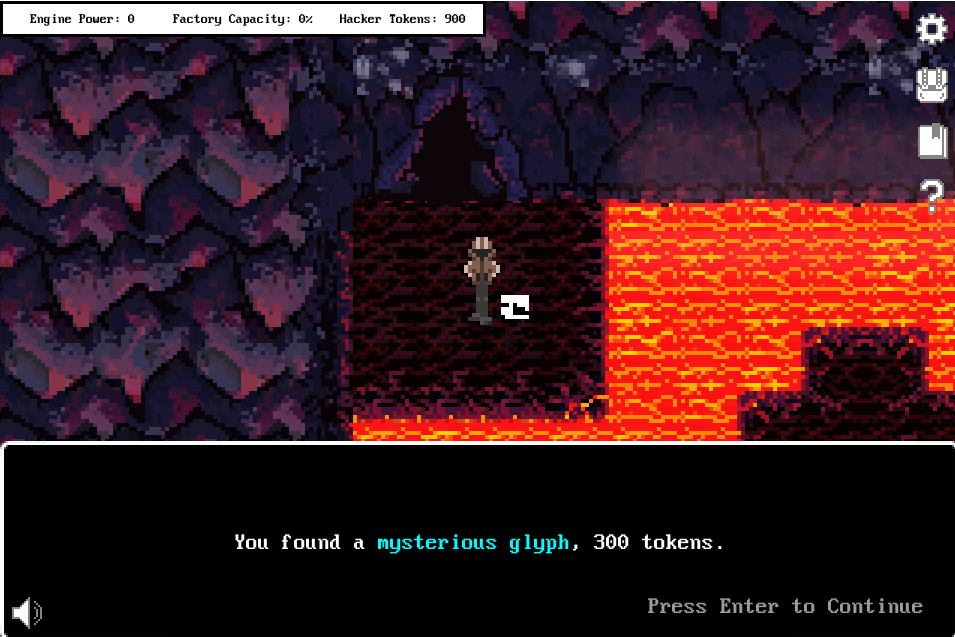
Fragment 3
This fragment was located in the Cryptography Room. It was buried under the 5th grave on the 7th row, right matrix.
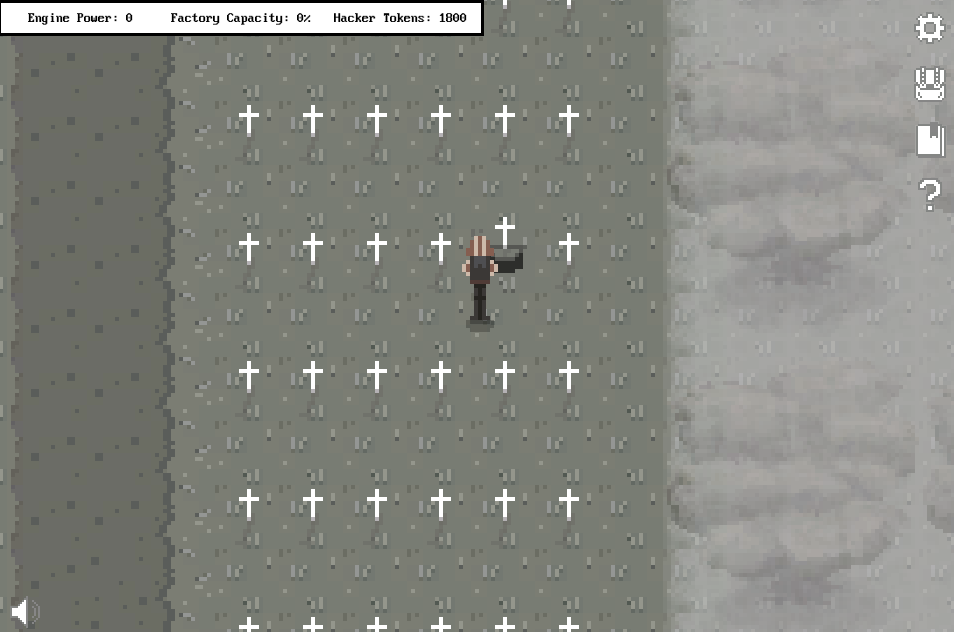
Fragment 4
This fragment is located in the Binary Exploitation room. I saw that if I go through one door, say, the red one, the background music & animations would speed up. If I went again through the red door, everything would ‘reset’, but if I went through the blue one, everything would speed up even more. I kept alternating the doors I entered and a third door appeared, which led me in hidden room that contained the glyph fragment. I believe the authors wanted to showcase the idea of an overflow – if the speed gets too high, it might cause an overflow and theoretically crash the app.

Fragment 5
Next, I went searching in the Forensics Room. As fragment 4 hinted, there is a glyph hidden inside the lake in the upper right corner:
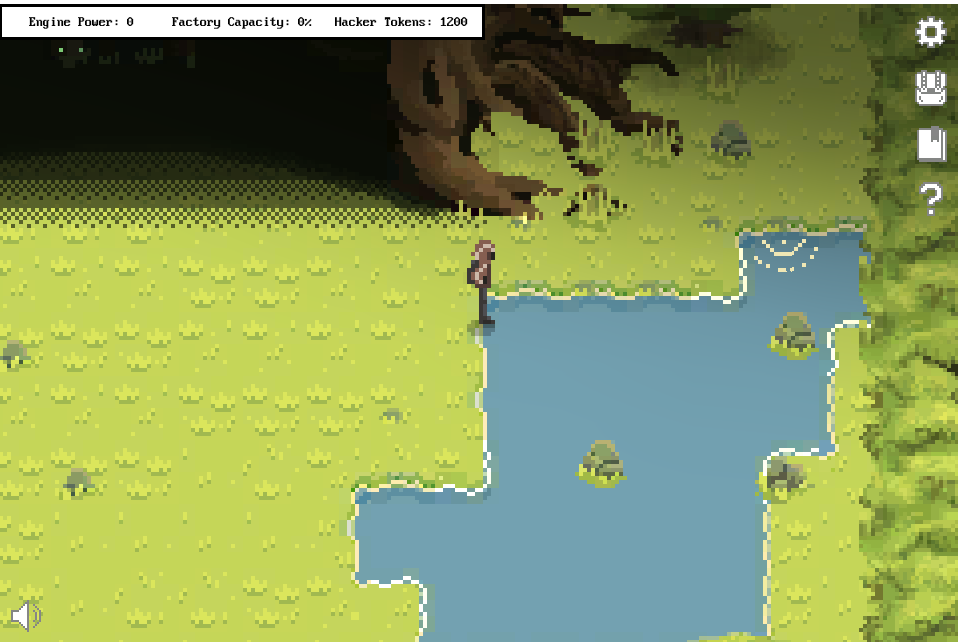
Fragment 6
Unlike most players in the Discord group, I liked the background music of the game. I heard something in the General Skills Room and I found two beeping blocks in the upper right direction (I can’t call it a corner):
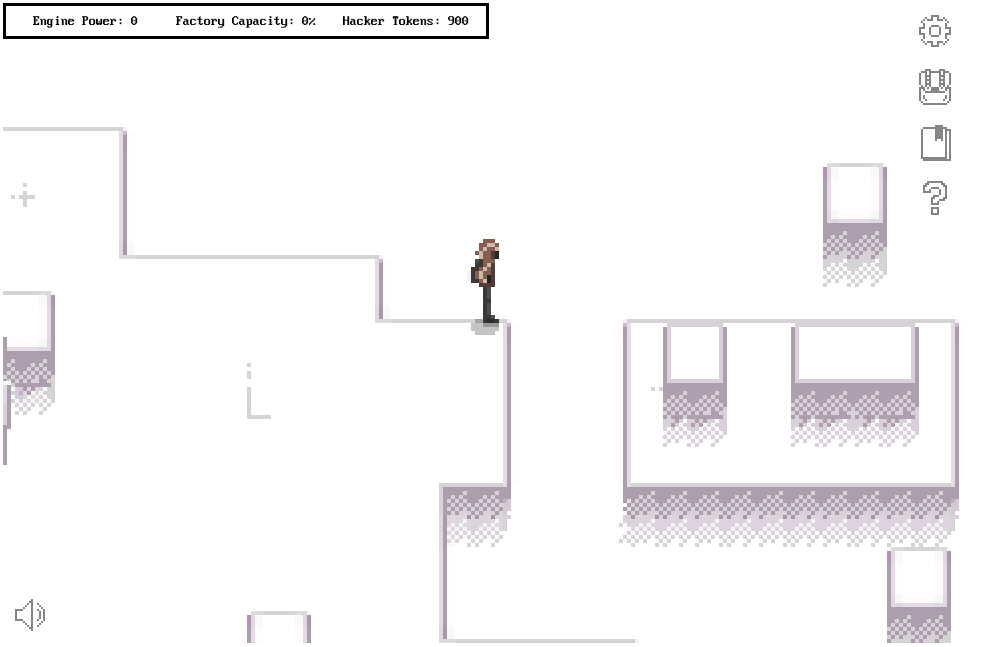
I found the following sequence to be repeated:
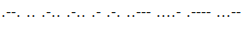
It looked like morse code, so I used this tool to decode it:
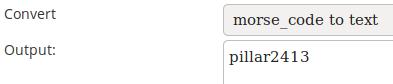
At first, the message made no sense. I understood it after entering the Reversing Room, which had 4 pillars, numbered from 1 to 4, each having a lever that the player had the ability to pull:
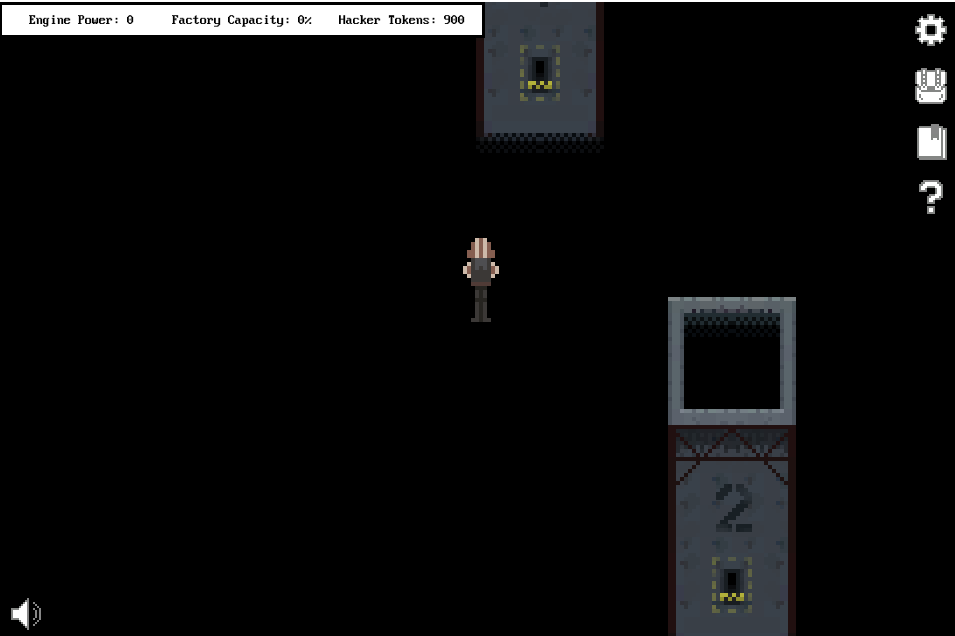
I activated the 2nd, 4th, 1st, and 3rd levers, in that order, as the message hinted. After that, a message stating that the levers reset appeared, along with a glyph fragment:
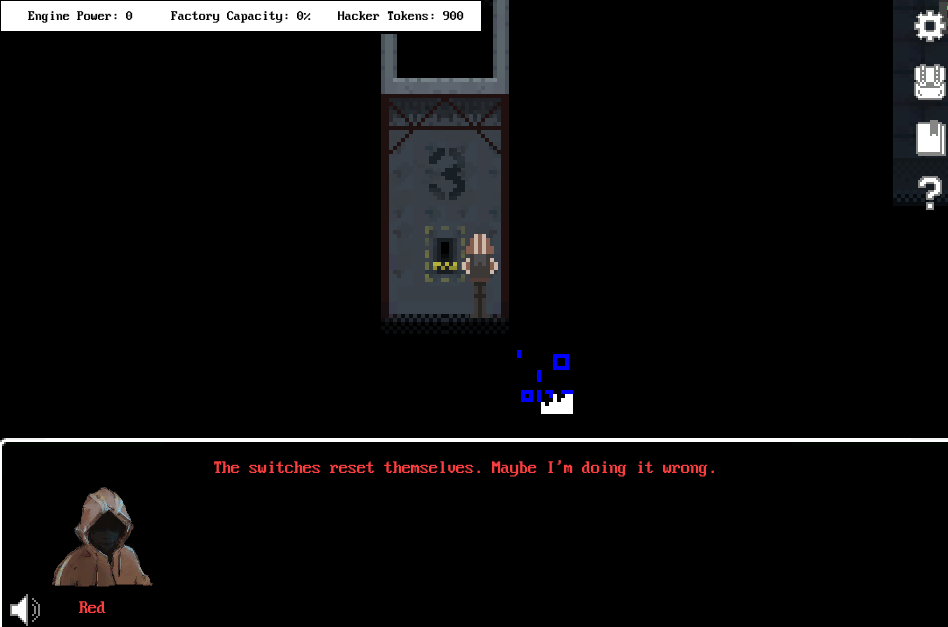
The flag
After collecting all the fragments, the following text appears:
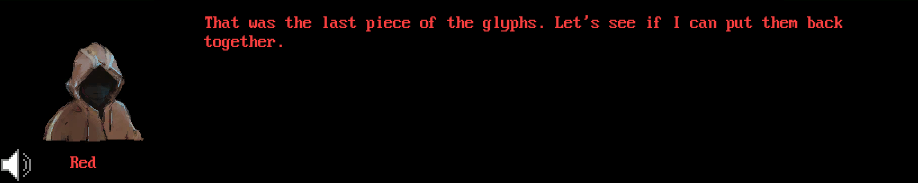
In addition to those prompts, a new item appears in the player’s inventory:

I used this tool to convert it to text:
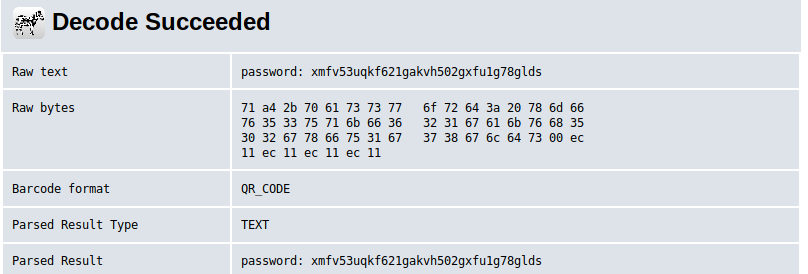
password: xmfv53uqkf621gakvh502gxfu1g78gldsAfter decoding the text, I had the password for the computer located in the spawn room. I used this password to unlock it:
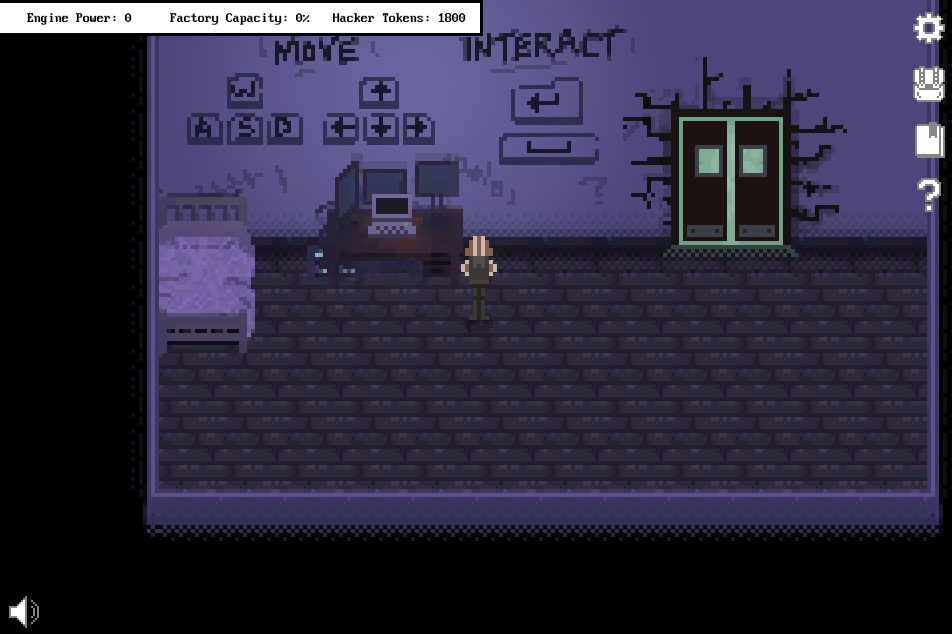
Flag: picoCTF{zerozerozerozero}
2Warm (50) {#2warm}
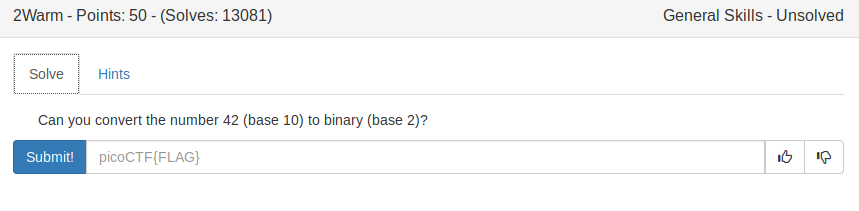
Just use python ^-^
>>> bin(42)
'0b101010'
>>>Flag: picoCTF{101010}
Lets Warm Up (50)
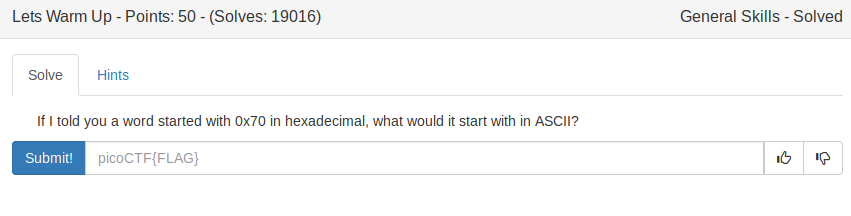
Just use python ^-^
>>> chr(0x70)
'p'
>>>Flag: picoCTF{p}
Warmed Up (50)
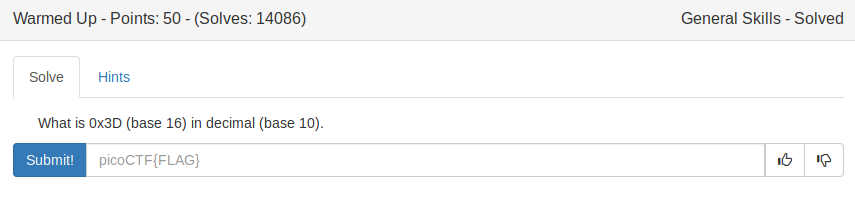
Just use python ^-^
>>> 0x3D
61
>>>Flag: picoCTF{61}
Bases (100)
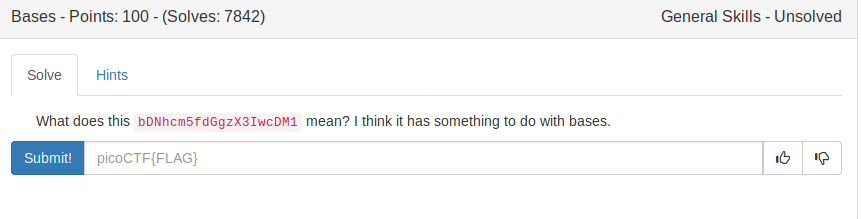
In order to get the flag, we need to decode the given string using base64. We can achieve this using the Linux program named ‘base64’:
yakuhito@furry-catstation:~/blog/picoctf2019/crypto$ echo bDNhcm5fdGgzX3IwcDM1 | base64 -d; echo
l3arn_th3_r0p35
yakuhito@furry-catstation:~/blog/picoctf2019/crypto$Flag: picoCTF{l3arn_th3_r0p35}
First Grep (100)
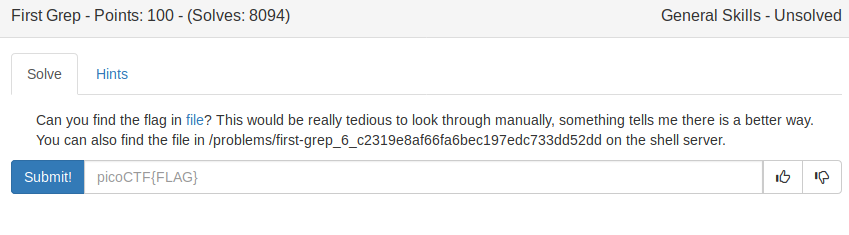
I don’t know what to write here 🙂
yakuhito@furry-catstation:~/blog/picoctf2019/general-skills$ grep picoCTF{ file --color=none
picoCTF{grep_is_good_to_find_things_cdb327ab}
yakuhito@furry-catstation:~/blog/picoctf2019/general-skills$Flag: picoCTF{grep_is_good_to_find_things_cdb327ab}
Resources (100)
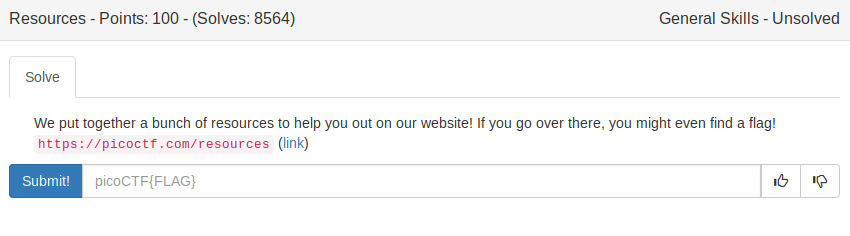
The flag is listed on the webpage -_-
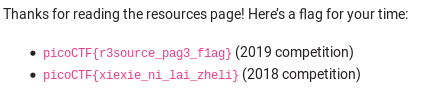
Flag: picoCTF{r3source_pag3_f1ag}
strings it(100)
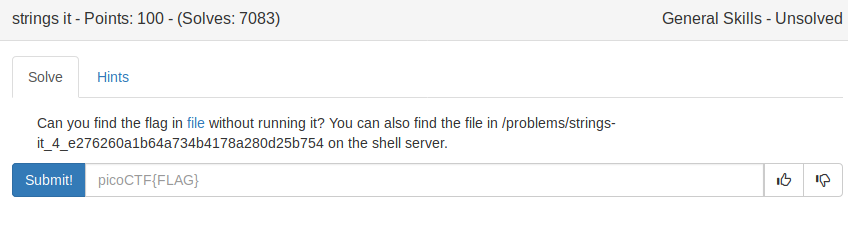
Use the ‘strings’ program along with grep:
yakuhito@furry-catstation:~/blog/picoctf2019/general-skills$ strings strings | grep picoCTF* --color=none
picoCTF{5tRIng5_1T_c611cac7}
yakuhito@furry-catstation:~/blog/picoctf2019/general-skills$Flag: picoCTF{5tRIng5_1T_c611cac7}
what’s a net cat? (100)
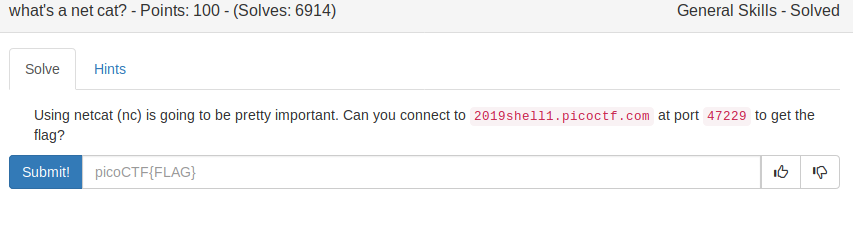
It’s a very good thing that Linux comes with netcat pre-installed 😛
yakuhito@furry-catstation:~/blog/picoctf2019/general-skills$ nc 2019shell1.picoctf.com 47229
You;re on your way to becoming the net cat master
picoCTF{nEtCat_Mast3ry_cc4ad2c7}
yakuhito@furry-catstation:~/blog/picoctf2019/general-skills$Flag: picoCTF{nEtCat_Mast3ry_cc4ad2c7}
Based (200)
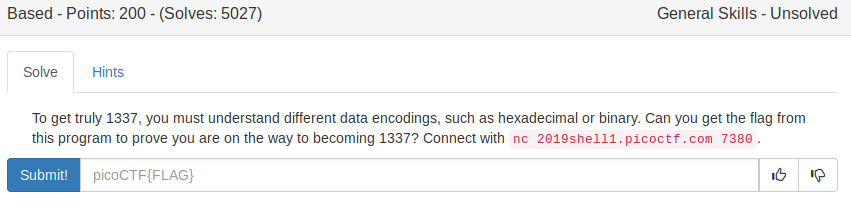
I’ll first paste the solution and then try to explain it step-by-step:
yakuhito@furry-catstation:~/blog/picoctf2019/general-skills$ nc 2019shell1.picoctf.com 7380
Let us see how data is stored
pear
Please give the 01110000 01100101 01100001 01110010 as a word.
...
you have 45 seconds.....
Input:
pear
Please give me the 143 150 141 151 162 as a word.
Input:
chair
Please give me the 636f6d7075746572 as a word.
Input:
computer
You;ve beaten the challenge
Flag: picoCTF{learning_about_converting_values_819ada06}
yakuhito@furry-catstation:~/blog/picoctf2019/general-skills$The first word is encoded using binary. I used this tool to recover the word:
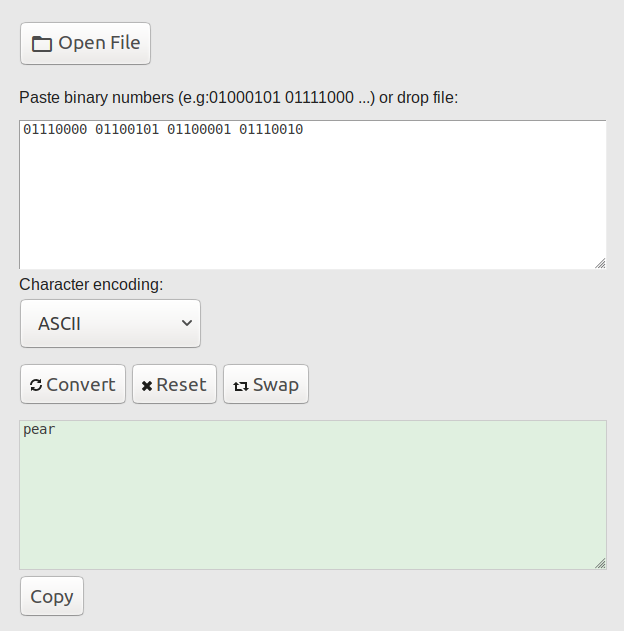
The second one is the octal representation of the word. I came to this conclusion because there is no digit greater than 7. I used this tool to recover the word:
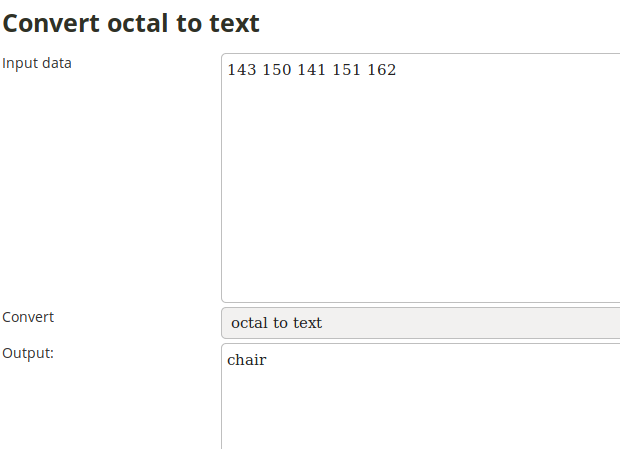
The third and last encoding is hex/base16, as it has the alphabet 0-9a-f. I used this tool to get the final word:
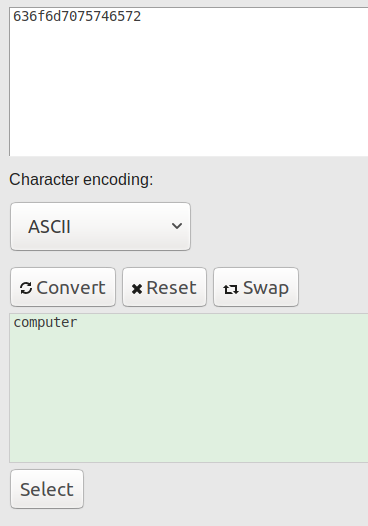
Flag: picoCTF{learning_about_converting_values_819ada06}
First Grep: Part II (200)
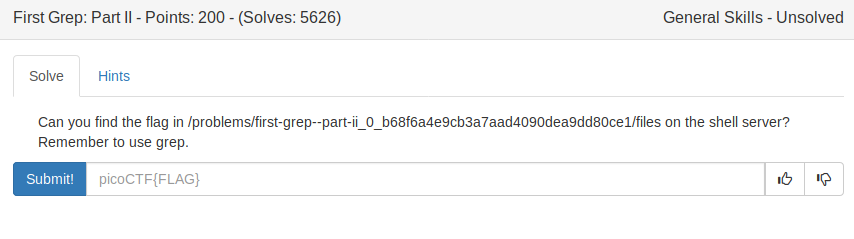
We can just use grep along with its -R switch, which tells the program to search for all files in the specified directory and its sub-directories:
y4kuhito@pico-2019-shell1:~$ grep -R picoCTF* /problems/first-grep--part-ii_0_b68f6a4e9cb3a7aad4090dea9dd80ce1/files
/problems/first-grep--part-ii_0_b68f6a4e9cb3a7aad4090dea9dd80ce1/files/files9/file26:picoCTF{grep_r_to_find_this_e4fa3ba7}
y4kuhito@pico-2019-shell1:~$Flag: picoCTF{grep_r_to_find_this_e4fa3ba7}
plumbing (200)
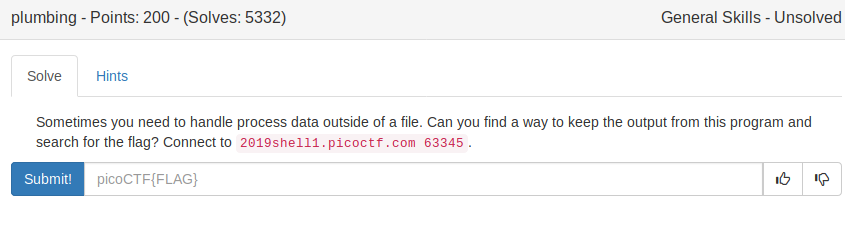
Just connecting to the given address won’t work, as there is a lot of garbage output. The challenge’s name is a reference to pipes, so I just piped the output to grep and I got the flag:
y4kuhito@pico-2019-shell1:~$ nc 2019shell1.picoctf.com 63345 | grep picoCTF* --color=none
picoCTF{digital_plumb3r_4e7a5813}
^C
y4kuhito@pico-2019-shell1:~$If you have no idea how piping works, I recommend this article.
Flag: picoCTF{digital_plumb3r_4e7a5813}
whats-the-difference (200)
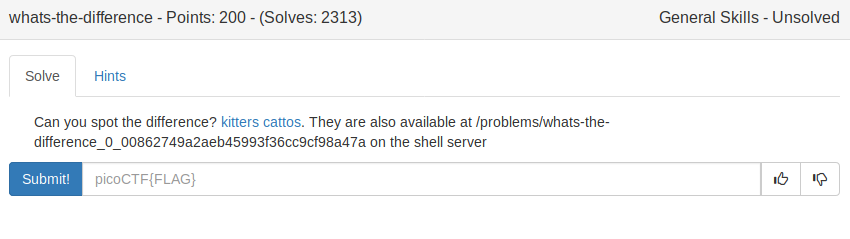
Two files, kitters.jpg and cattos.jpg, can be found attached. kitters.jpg looks normal, however, cattos.jpg looks corrupted:

The first image seems to be a corrupt copy of the second one. It turns out the flag was written at random locations in the cattos.jpg file. I used the following script to get the flag:
a = open("cattos.jpg", "rb").read()
b = open("kitters.jpg", "rb").read()
flag = ""
for i in range(len(a)):
if a[i] != b[i]:
flag += chr(a[i])
print(flag)The script needs to be run in the same directory as the images and will output the flag:
yakuhito@furry-catstation:~/blog/picoctf2019/general-skills$ python hex.py
picoCTF{th3yr3_a5_d1ff3r3nt_4s_bu773r_4nd_j311y_aslkjfdsalkfslkflkjdsfdszmz10548}
yakuhito@furry-catstation:~/blog/picoctf2019/general-skills$Flag: picoCTF{th3yr3_a5_d1ff3r3nt_4s_bu773r_4nd_j311y_aslkjfdsalkfslkflkjdsfdszmz10548}
where-is-the-file (200)
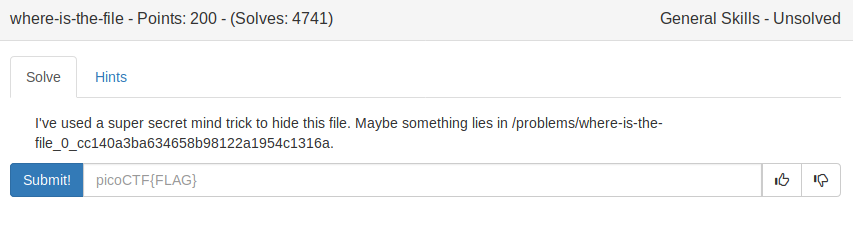
Just trying to list the directory’s files will return an empty result:
y4kuhito@pico-2019-shell1:~$ ls /problems/where-is-the-file_0_cc140a3ba634658b98122a1954c1316a
y4kuhito@pico-2019-shell1:~$However, ls does NOT show us all files. By default, all files beginning with a . are considered hidden on Linux and are not listed by default. We can tell ls to show all files by using the -a switch:
y4kuhito@pico-2019-shell1:~$ ls -a /problems/where-is-the-file_0_cc140a3ba634658b98122a1954c1316a
. .. .cant_see_me
y4kuhito@pico-2019-shell1:~$ cat /problems/where-is-the-file_0_cc140a3ba634658b98122a1954c1316a/.cant_see_me
picoCTF{w3ll_that_d1dnt_w0RK_b2dab472}
y4kuhito@pico-2019-shell1:~$The flag was located in the hidden file.
Flag: picoCTF{w3ll_that_d1dnt_w0RK_b2dab472}
flag_shop (300)
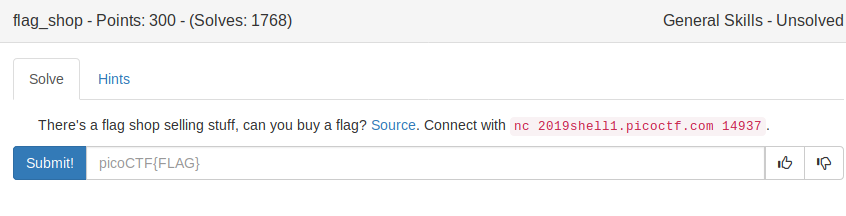
#include <stdio.h>
#include <stdlib.h>
int main()
{
setbuf(stdout, NULL);
int con;
con = 0;
int account_balance = 1100;
while(con == 0){
printf("Welcome to the flag exchange\n");
printf("We sell flags\n");
printf("\n1. Check Account Balance\n");
printf("\n2. Buy Flags\n");
printf("\n3. Exit\n");
int menu;
printf("\n Enter a menu selection\n");
fflush(stdin);
scanf("%d", &menu);
if(menu == 1){
printf("\n\n\n Balance: %d \n\n\n", account_balance);
}
else if(menu == 2){
printf("Currently for sale\n");
printf("1. Defintely not the flag Flag\n");
printf("2. 1337 Flag\n");
int auction_choice;
fflush(stdin);
scanf("%d", &auction_choice);
if(auction_choice == 1){
printf("These knockoff Flags cost 900 each, enter desired quantity\n");
int number_flags = 0;
fflush(stdin);
scanf("%d", &number_flags);
if(number_flags > 0){
int total_cost = 0;
total_cost = 900*number_flags;
printf("\nThe final cost is: %d\n", total_cost);
if(total_cost <= account_balance){
account_balance = account_balance - total_cost;
printf("\nYour current balance after transaction: %d\n\n", account_balance);
}
else{
printf("Not enough funds to complete purchase\n");
}
}
}
else if(auction_choice == 2){
printf("1337 flags cost 100000 dollars, and we only have 1 in stock\n");
printf("Enter 1 to buy one");
int bid = 0;
fflush(stdin);
scanf("%d", &bid);
if(bid == 1){
if(account_balance > 100000){
FILE *f = fopen("flag.txt", "r");
if(f == NULL){
printf("flag not found: please run this on the server\n");
exit(0);
}
char buf[64];
fgets(buf, 63, f);
printf("YOUR FLAG IS: %s\n", buf);
}
else{
printf("\nNot enough funds for transaction\n\n\n");
}}
}
}
else{
con = 1;
}
}
return 0;
}This challenge was about integer overflows. In C/C++, when an integer variable is set to INT_MAX (+2147483647) and someone adds 1 to it, then the variable will ‘reset’ to INT_MIN (-2147483648). If we do things right, we may be able to make total_cost be negative, meaning that we will gain money after we buy the flags.
I’ll paste a working solution below and let you figure out how I got to it 😉
Enter a menu selection
2
Currently for sale
1. Defintely not the flag Flag
2. 1337 Flag
1
These knockoff Flags cost 900 each, enter desired quantity
2386122
The final cost is: -2147457496
Your current balance after transaction: 2147460292
Welcome to the flag exchange
We sell flags
1. Check Account Balance
2. Buy Flags
3. Exit
Enter a menu selection
2
Currently for sale
1. Defintely not the flag Flag
2. 1337 Flag
2
1337 flags cost 100000 dollars, and we only have 1 in stock
Enter 1 to buy one1
YOUR FLAG IS: picoCTF{m0n3y_bag5_cd0ead78}
Welcome to the flag exchange
We sell flags
1. Check Account Balance
2. Buy Flags
3. Exit
Enter a menu selection
3Flag: picoCTF{m0n3y_bag5_cd0ead78}